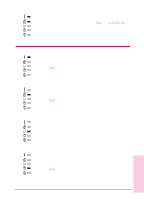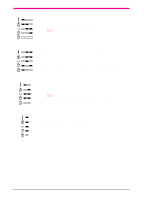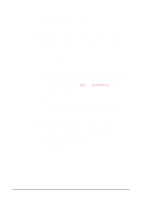HP C3982A User Manual - Page 93
Font Problems, Network Issues
 |
View all HP C3982A manuals
Add to My Manuals
Save this manual to your list of manuals |
Page 93 highlights
Font Problems • The print job has incorrect fonts or formatting. • Make sure the software application is using the correct printer driver. • The font is not in the printer and must be downloaded by the software application. • To verify the availability of a font, print a font list (see page 2-9). • The software application may be substituting a font for one that is not available. See your software application manual for information on font selection. • Make sure the desired personality (such as PostScript) is installed in the printer. Print a self test (see page 2-9) and check the "Installed Personalities and Option" (see item C on page 2-10). Network Issues • You are experiencing shared printer problems. • To verify if a printer works with a computer, connect one computer directly to the printer at a time. Print a document from an application that has printed correctly in the past. • Contact your network administrator for assistance. 5-16 Problem Solving EN