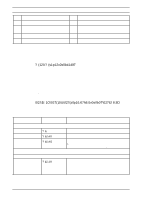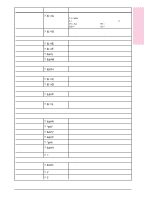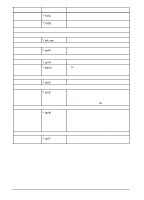HP C3982A User Manual - Page 134
PCL Printer Commands
 |
View all HP C3982A manuals
Add to My Manuals
Save this manual to your list of manuals |
Page 134 highlights
PCL Printer E Commands Function Command Options (#) Paper size ?&l#A 1 = Executive 2 = Letter 3 = Legal 26 = A4 100 = Commercial B5 101 = Custom 80 = Monarch 81 = Commercial 10 90 = DL 91 = International C5 Orientation ?&l#O 0 = Portrait 1 = Landscape 2 = Reverse Portrait 3 = Reverse Landscape Margins and Text Length Top Margin ?&l#E # = number of lines Text Length (bottom margin) ?&l#F # = number of lines from top margin Left Margin ?&a#L # = column number Right Margin ?&a#M # = column number from left margin Horizontal Motion Index Horizontal Motion Index ?&k#H 1/120-inch increments (compresses print horizontally) Vertical Line Spacing Vertical Motion Index ?&l#C 1/48-inch increments (compresses print vertically) Line Spacing ?&l#D # = lines per inch (1, 2, 3, 4, 5, 6, 12, 16, 24, 48) Page Length and Size Print Direction ?&a#P # = degrees of roation (counterclockwise 90° increments only) Perforation Skip Mode Perforation Skip ?&l#L 0 = disable 1 = enable Cursor Positioning Vertical and Horizontal Vertical Position (Rows) ?&a#R # = current vertical print position at specified row number Vertical Position (Dots) ?*p#Y # = current vertical print position at specified dot number Vertical Position (Decipoints) ?&a#V # = current vertical print position at specified decipoint number Horizontal Position (Rows) ?&a#C # = current horizontal print position at specified row number Horizontal Position (Dots) ?*p#X # = current horizontal print position at specified dot number Horizontal Position (Decipoints) ?&a#H # = current horizontal print position at specified decipoint number Half Line Feed ?= n/a Programming Hints End of Line Wrap ?&s#C 0 = Enable 1 = Disable Display Functions On ?Y n/a Display Functions Off ?Z n/a EN PCL Printer Commands E-5