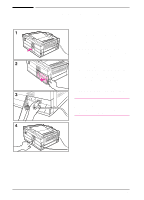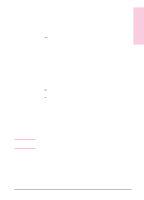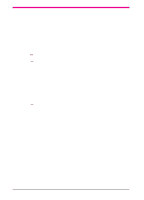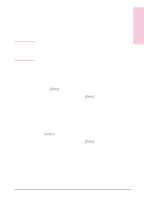HP C3982A User Manual - Page 23
Installing the Windows Printing Software
 |
View all HP C3982A manuals
Add to My Manuals
Save this manual to your list of manuals |
Page 23 highlights
Note Installing the Windows Printing Software The installation program for the Windows Printing System will install all of the components needed for printing in a Windows environment. See page 2-15 for descriptions of the Windows Printing System components. Locate either the CD ROM or the diskette and insert into the appropriate drive: For Windows 3.1 and Windows 3.11 for Workgroups CD ROM Installation Instructions 1 Close all running applications. 2 In the Windows Program Manager screen, click the File menu. 3 Click Run. 4 Type D:\DISK1\SETUP (or the appropriate drive directory letter) in the command line box and click OK. 5 Follow the instructions on the screen. The printer setup is complete! Diskette Installation Instructions 1 Close all running applications. 2 In the Main Menu, click Control Panel. 3 Click Printer icon. 4 Click Add Printer. 5 Click Install Unlisted. 6 Click Install. 7 Type A:\SETUP (or the appropriate drive directory letter) in the command line box and click OK. 8 Follow the instructions on the screen. For additional Windows software not available on the diskette(s) see page 1-16. The printer setup is complete! 1-14 Printer Setup EN