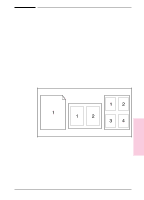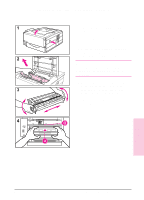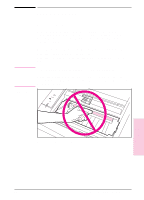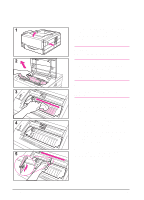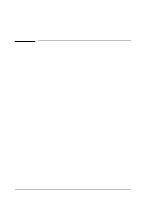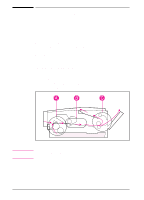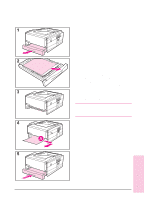HP C3982A User Manual - Page 77
Internal Cleaning Procedure
 |
View all HP C3982A manuals
Add to My Manuals
Save this manual to your list of manuals |
Page 77 highlights
Internal Cleaning Procedure Over time, tiny dust particles will begin to accumulate inside the printer. This can cause vertical white streaks during printing. Cleaning the internal mirror will return printing to normal. WARNING! Before cleaning the printer, turn the printer off and unplug the power cable. 1 Open the top cover by pressing the top cover release button. 2 Remove the toner cartridge. Caution To prevent damage, do not expose the toner cartridge to light for more than a few minutes. 3 With a dry, lint-free cloth, wipe any residue from the paper path area and the toner cartridge cavity. 4 Remove the cleaning brush, located above the toner cartridge cavity. (This is used to clean the internal mirror.) 5 With the bristles facing up, insert the cleaning brush onto the shoulder. Lightly move the brush from side to side to clean the mirror. Replace the brush and toner cartridge, close the top cover, plug in the power cable, and turn the printer on. 4-8 Printer Tips and Maintenance EN