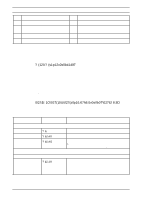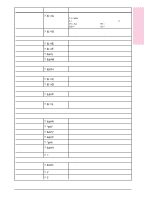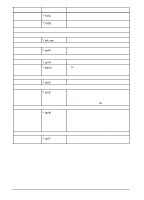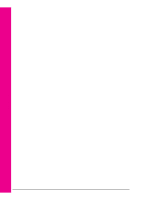HP C3982A User Manual - Page 136
Index
 |
View all HP C3982A manuals
Add to My Manuals
Save this manual to your list of manuals |
Page 136 highlights
Index ! 2-sided printing 3-10 3-hole paper orientation see "Letterhead Orientation" 3-11 3x5 cards printing 3-15 A accessories 2-20 acoustic emissions A-1 adding a PostScript SIMM D-1 - D-4 adding memory SIMMs D-1 - D-4 addresses Hewlett-Packard 6-8 adhesive labels specifications B-5 attaching LocalTalk cable 1-11 Macintosh serial cable 1-11 parallel cable 1-10 power cord 1-12 printer cables 1-8 B background shading on page print quality problems 5-9 buttons 2-5 buying paper 3-2 C cables ordering 2-20 selecting and attaching 1-8 calling for help 6-8 canceling a print job 3-8 card stock guidelines B-9 specifications B-9 characters improperly formed print quality problem 5-9 chooser solving problems 5-18 cleaners using on printer 4-7 cleaning internal mirror 4-8 cleaning brush 4-8 clearing paper jams 5-2 continuable error data error 5-14 custom sized paper 3-15 D data error continuable error 5-14 IO error 5-13 memory overflow 5-13 NVRAM Error 5-14 print overrun 5-13 service error 5-14 EN temporary connection break 5-13 temporary error 5-14 data error messages 5-13 data light location 2-4 declaration of conformity A-6 density of print on page 4-2 distorted printing troubleshooting 5-15 documentation, supplementary ordering 2-21 DOS installing printing software 1-17 DOS Remote Control Panel accessing 2-18 installing 1-17 draft quality printing 4-4 dropout print quality problem 5-8 duplex printing 3-10 E economical printing 4-3 EconoMode 4-4 electrical specifications A-1 energy savings 2-3 ENERGYSTAR compliance A-4 enhancing printer resolution 4-2 envelopes guidelines B-7 orientation 3-12 printing on 3-12 specifications B-7 storing B-8 environmental specifications A-1 error data 5-13 fatal 5-12 recoverable 5-12 SIMM related 5-12 error light location 2-4 error messages 5-12 escape sequences E-1 extending toner life 4-4 F fatal error 5-12 FCC regulations A-2 Finnish laser statement A-5 font problems troubleshooting 5-16 form feed light message 2-6 forms printing on 3-11 Index-1 Index