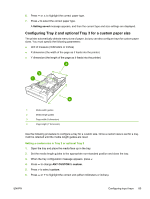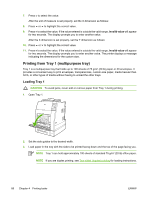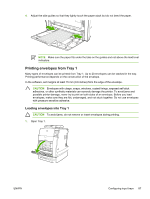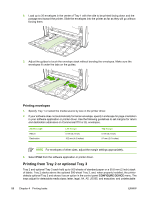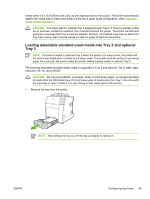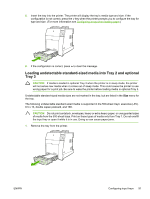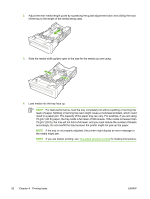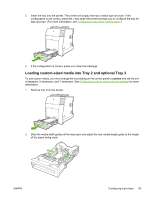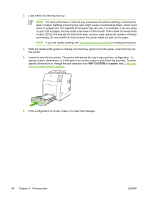HP CP4005n HP Color LaserJet CP4005 - User Guide - Page 105
Loading detectable standard-sized media into Tray 2 and optional Tray 3, executive, A4, A5
 |
UPC - 882780717046
View all HP CP4005n manuals
Add to My Manuals
Save this manual to your list of manuals |
Page 105 highlights
media sizes: 8.5 x 13 and Executive (JIS), double Japan postcard, and custom. The printer automatically detects the media size in these trays based on the tray's paper guide configuration. (See Supported media weights and sizes.) CAUTION The paper path for optional Tray 3 passes through Tray 2. If Tray 2 is partially pulled out or removed, media from optional Tray 3 cannot feed into the printer. The printer will stop and generate a message that Tray 2 must be installed. Similarly, all installed trays that are above the tray that is being used must be closed in order for paper to feed into the printer. Loading detectable standard-sized media into Tray 2 and optional Tray 3 NOTE If media is loaded in optional Tray 3 when the printer is in sleep mode, the printer will not sense new media when it comes out of sleep mode. This could cause the printer to use wrong paper for a print job. Be sure to wake the printer before loading media in optional Tray 3. The following detectable standard-sized media is supported in Tray 2 and optional Tray 3: letter, legal, executive, A4, A5, and (JIS) B5. CAUTION Do not print cardstock, envelopes, heavy or extra heavy paper, or unsupported sizes of media from the 500-sheet trays. Print on these types of media only from Tray 1. Do not overfill the input tray or open it while it is in use. Doing so can cause jams in the printer. 1. Remove the tray from the printer. NOTE After sliding the tray out, lift the tray up slightly to remove it. ENWW Configuring input trays 89