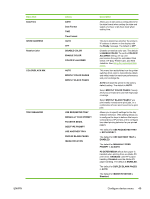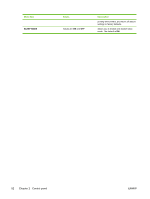HP CP4005n HP Color LaserJet CP4005 - User Guide - Page 65
Menu item, Values, Description, MOSTLY BLACK S
 |
UPC - 882780717046
View all HP CP4005n manuals
Add to My Manuals
Save this manual to your list of manuals |
Page 65 highlights
Menu item Date/Time SHOW ADDRESS Restrict Color COLOR/BLACK MIX TRAY BEHAVIOR ENWW Values DATE Date Format TIME Time Format AUTO OFF DISABLE COLOR ENABLE COLOR COLOR IF ALLOWED AUTO MOSTLY COLOR PAGES MOSTLY BLACK PAGES USE REQUESTED TRAY MANUALLY FEED PROMPT PS DEFER MEDIA SIZE/TYPE PROMPT USE ANOTHER TRAY DUPLEX BLANK PAGES IMAGE ROTATION Description Allows you to set various configurations for the date format when setting the date and select a 12-hour or 24-hour clock when setting time. This item determines whether the printer's IP address is shown on the display with the Ready message. The default is OFF. Disables or restricts color use. The default is ENABLE COLOR. To use the COLOR IF ALLOWED setting, set up user permissions through the embedded Web server, HP Easy Printer Care, and Web Jetadmin. See Using the embedded Web server. This menu item establishes how the printer switches from color to monochrome (black and white) mode for maximum performance and print cartridge life. AUTO will reset the printer to the factory default setting. The default is AUTO. Select MOSTLY COLOR PAGES if nearly all of your print jobs are color with high page coverage. Select MOSTLY BLACK PAGES if you print mostly monochrome print jobs, or a combination of color and monochrome print jobs. Allows you to specify settings for the tray selection behavior. (This setting allows you to configure the trays to behave like trays in some previous HP printers and to configure two-sided printing behavior for pre-printed paper.) The default for USE REQUESTED TRAY is EXCLUSIVELY. The default for USE ANOTHER TRAY is ENABLED. The default for MANUALLY FEED PROMPT is ALWAYS. PS DEFER MEDIA affects how paper is handled when printing from an Adobe PS print driver. ENABLED uses HP's paper handling. Disabled uses the Adobe PS paper handling. The default is ENABLED. The default for DUPLEX BLANK PAGES is AUTO. The default for IMAGE ROTATION is Standard. Configure device menu 49