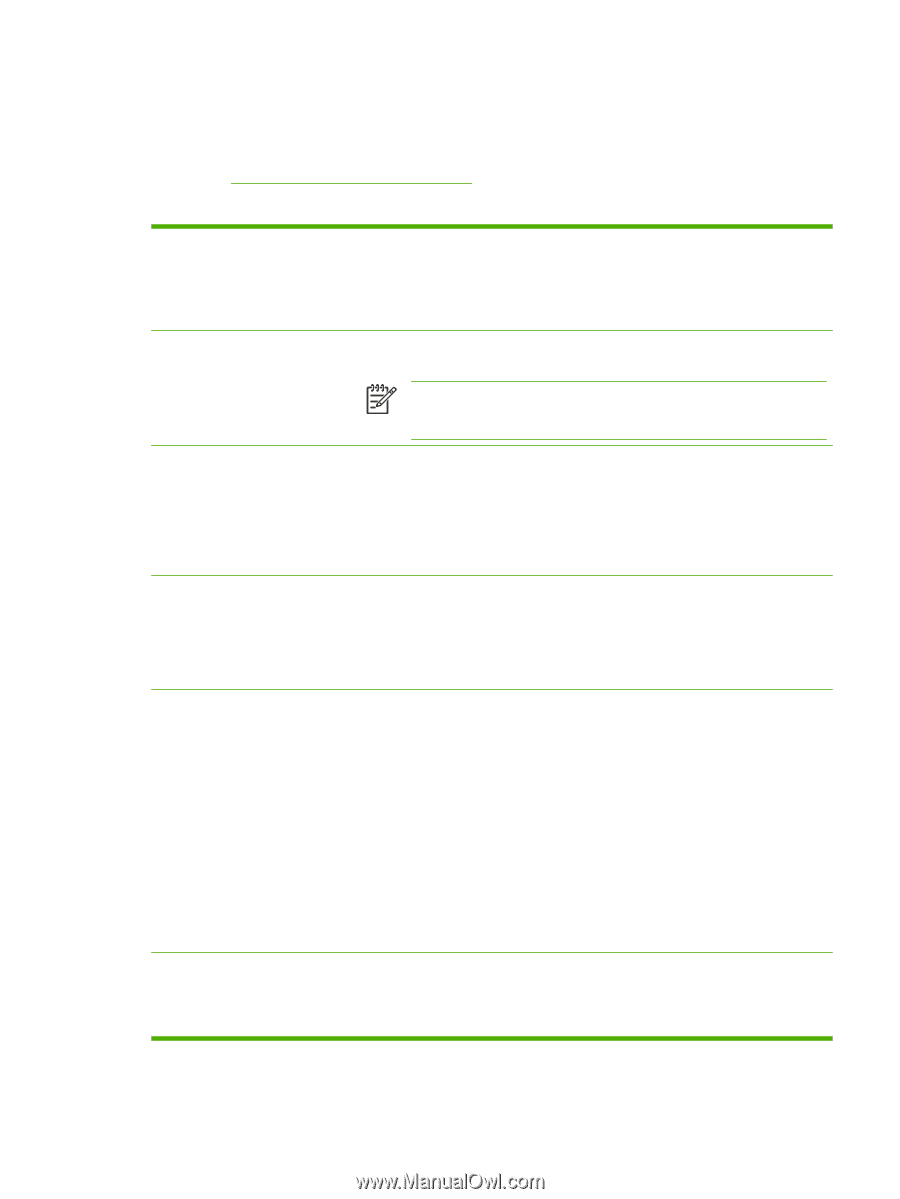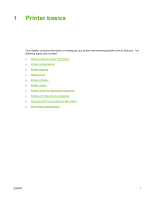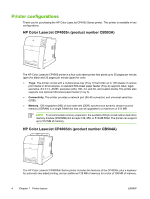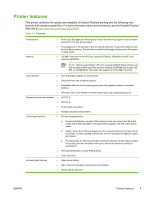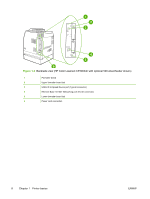HP CP4005n HP Color LaserJet CP4005 - User Guide - Page 21
Printer features, features and standard capabilities. For more information about printer features - color laserjet cp4005dn 4 color
 |
UPC - 882780717046
View all HP CP4005n manuals
Add to My Manuals
Save this manual to your list of manuals |
Page 21 highlights
Printer features This printer combines the quality and reliability of Hewlett-Packard printing with the following new features and standard capabilities. For more information about printer features, see the Hewlett-Packard Web site at http://www.hp.com/support/ljcp4005. Table 1-1 Features Performance Memory ● Prints up to 30 pages per minute (ppm) in black & white and 25 ppm in color for lettersized (8.5"x11") and A4-size paper. ● First page prints in 10 seconds or less for black & white and 12 seconds or less for color from the Ready prompt. This wait time is similar for first page out times from Powersave or sleep mode. ● 128 MB of memory for the HP Color LaserJet CP4005n, 256 MB for the HP Color LaserJet CP4005dn. NOTE Memory specification: HP Color LaserJet CP4005 Series printers use 200-pin small outline dual inline memory modules (SODIMM) that accepts 128, 256, or 512 MB RAM. The printer can support up to 512 MB of memory. User interface ● ● ● ● Supported printer personalities ● ● ● ● Job storage features ● ● ● Environmental features ● ● ● Four-line graphic display on control panel. Enhanced Help with animated graphics. Embedded Web server to access support and order supplies (network-connected printers). HP Easy Printer Care Software (a Web-based status and troubleshooting tool). HP PCL 6. HP PCL 5c. PostScript® 3 emulation. Portable document format (PDF). Full job storage features. ● Personal identification number (PIN) printing. A user can send a print file to the printer with a PIN embedded in the job print it by typing in the PIN at the control panel. ● Mopier mode. A print file is processed on the computer and sent one time only to the printer. It is then spooled at the printer, and the requested numbers of copies are printed. ● Proof and hold. A multi-copy print file is sent to the printer, the first copy is printed for proofing, and the remainder of the job is held at the printer for printing or cancellation. Personal identification number (PIN) printing. Fonts and forms. Sleep mode setting. High content of recyclable components and materials. Energy Star® compliant. ENWW Printer features 5