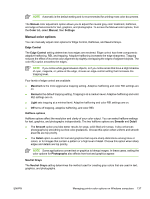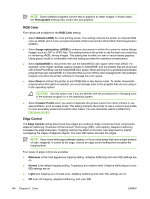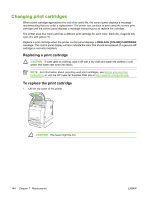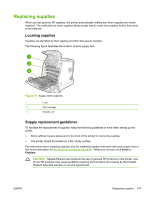HP CP4005n HP Color LaserJet CP4005 - User Guide - Page 158
Managing print cartridges, Print cartridge authentication, HP fraud hotline - color laserjet printer toner
 |
UPC - 882780717046
View all HP CP4005n manuals
Add to My Manuals
Save this manual to your list of manuals |
Page 158 highlights
Managing print cartridges Be sure to use genuine HP print cartridges with ColorSphere toner for the best printing results. HP ColorSphere toners ensure high quality results, page after page. This section provides information about using and storing HP cartridges correctly. It also provides information about using non-HP print cartridges. HP print cartridges When you use a genuine new HP print cartridge, you can obtain the following supplies information: ● Percentage of supplies remaining ● Estimated number of pages remaining ● Number of pages printed NOTE See Part numbers for cartridge ordering information. Non-HP print cartridges Hewlett-Packard Company cannot recommend use of non-HP print cartridges, either new or remanufactured. Because they are not genuine HP products, HP cannot influence their design or control their quality. Service or repair required as a result of using a non-HP print cartridge will not be covered under the printer warranty. When you use a non-HP print cartridge, certain features, such as remaining toner volume data may not be available as a result of using this non-HP supply. If the non-HP print cartridge was sold to you as a genuine HP product, see HP fraud hotline. Print cartridge authentication The HP Color LaserJet CP4005 Series printer automatically authenticates the print cartridges when the cartridges are inserted into the printer. During authentication, the printer informs you if a cartridge is a genuine HP print cartridge. If the printer control panel message states that this is not a genuine HP print cartridge and you believe you purchased an HP print cartridge, call the HP fraud hotline. To override a non-HP print cartridge error message, press the button. HP fraud hotline Call the HP fraud hotline (1-877-219-3183, toll-free in North America) when you install an HP print cartridge and the printer message says the cartridge is non-HP. HP will help determine if the product is genuine and take steps to resolve the problem. Your print cartridge might not be a genuine HP print cartridge if you notice the following: ● You are experiencing a high number of problems with the print cartridge. ● The cartridge does not look like it usually does (for example, the packaging differs from HP packaging). 142 Chapter 7 Maintenance ENWW