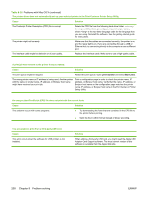HP CP4005n HP Color LaserJet CP4005 - User Guide - Page 220
Partial printout, Guidelines for printing with different fonts
 |
UPC - 882780717046
View all HP CP4005n manuals
Add to My Manuals
Save this manual to your list of manuals |
Page 220 highlights
Table 8-19 Erratic, missing characters or interrupted printout (continued) Cause and solution Cause Solution The interface cable is damaged or bad. Try using a different interface cable. The power cable is loose. Disconnect and reconnect the power cable. You are attempting to print a PCL job with the printer configured for PostScript Emulation. From the printer control panel, select the correct printer personality, and then resend the print job. You are attempting to print a PostScript job with the printer configured for PCL. From the printer control panel, select the correct printer personality, and then resend the print job. Partial printout Table 8-20 Partial printout Cause and solution Cause Solution A memory error message appears on the printer control panel. 1. Free up printer memory by deleting unneeded downloaded fonts, style sheets, and macros from printer memory; or 2. Add more memory to the printer. The file you are printing contains errors. Check the software application verify that the file does not contain errors. To do so: 1. Print another file that you know is error-free from within the same application; or 2. Print the file from another application. Guidelines for printing with different fonts ● The 80 internal fonts are available in PostScript Emulation (PS) and PCL mode. ● To conserve printer memory, download only those fonts that are needed. ● If you require several downloaded fonts, consider installing additional printer memory. Some software applications automatically download fonts at the beginning of each print job. It might be possible to configure those applications to download only soft fonts that are not already resident in the printer. 204 Chapter 8 Problem solving ENWW