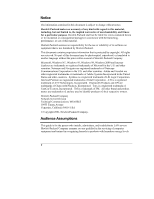Contents
iv
Memory Installation Guidelines
...................................................................
32
Installing Additional DIMMs
.............................................................................
32
Removing DIMMs
............................................................................................
36
5
Installing Additional Boards
.........................................................................
39
Introduction
......................................................................................................
39
Tested PCI Boards
......................................................................................
39
Tools Required
............................................................................................
39
Accessory Board Installation Guidelines
.........................................................
40
IRQ Settings
................................................................................................
40
Boot Priority
.................................................................................................
40
Installing a Disk Array Controller Board
......................................................
40
Remote Control Card
..................................................................................
41
Installing an Accessory Board
.........................................................................
42
Removing an Accessory Board
.......................................................................
47
6
Installing an Additional Processor
..............................................................
49
Introduction
......................................................................................................
49
Tools Required
............................................................................................
49
Processor Configuration Guidelines
............................................................
49
Installing a Second Processor
.........................................................................
50
Installing the Heatsink
.....................................................................................
55
Firmware and Software Changes
....................................................................
57
Upgrading the Firmware
..............................................................................
57
Reinstalling the NOS
...................................................................................
57
Removing a Processor and Heatsink
..............................................................
58
7
Rack Mounting the HP Netserver (4-Post)
..................................................
61
Introduction
......................................................................................................
61
Tools Required
............................................................................................
62
HP Netserver Rack Mount Parts List
..........................................................
63
Rack Configuration Tools
............................................................................
63
Safety Precautions
......................................................................................
64
Marking Rack Columns
...................................................................................
65
Installing Slides in the Rack
.............................................................................
66
Removing Slides from the Rack
..................................................................
67
Mounting the HP Netserver on the Slides
.......................................................
68
Attaching the Front Bezel
................................................................................
70
Cabling Rack Components
..............................................................................
71