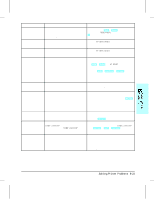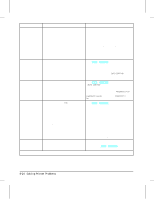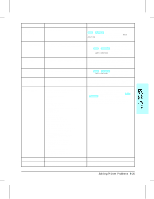HP LaserJet 4v/mv HP LaserJet 4V and 4MV Printer - User’s Guide, C314 - Page 126
Line at Edge of Paper
 |
View all HP LaserJet 4v/mv manuals
Add to My Manuals
Save this manual to your list of manuals |
Page 126 highlights
Line at Edge of Paper If a line appears on the edge of the paper after printing about 10,000 pages (usually the right side and running the direction that the paper travels through the printer), the drum in your toner cartridge is wearing out. The line will grow wider, with cross-hatching. Replace the toner cartridge. Shaking the cartridge will not relieve the problem. Solving Printer Problems 8-21

Line at Edge of Paper
If a line appears on the edge of the paper after printing about 10,000 pages
(usually the right side and running the direction that the paper travels through
the printer), the drum in your toner cartridge is wearing out.
The line will grow
wider, with cross-hatching.
Replace the toner cartridge.
Shaking the cartridge
will not relieve the problem.
Solving Printer Problems 8-21