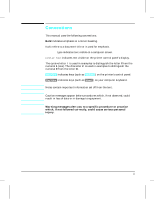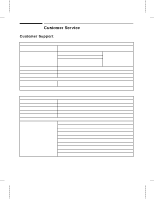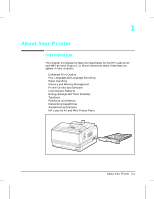HP LaserJet 4v/mv HP LaserJet 4V and 4MV Printer - User’s Guide, C314 - Page 7
Understanding the Control Panel, Special Tasks - memory
 |
View all HP LaserJet 4v/mv manuals
Add to My Manuals
Save this manual to your list of manuals |
Page 7 highlights
Contents-2 Printing on Custom-sized Paper from the MP Tray Printing Letterhead Documents, Preprinted Forms, and Special Papers Reserving or Locking Out the MP Tray or Paper Cassettes Printing an Envelope from the MP Tray Loading an Envelope into the MP Tray Printing an Envelope from a Software Application Printing from the Optional 500-sheet Universal Lower Cassette . . . Loading Paper into the Optional Lower Cassette Stopping a Print Request 3-15 3-17 3-18 3-19 3-20 3-21 3-22 3-23 3-24 4 Understanding the Control Panel Introduction 4-1 Control Panel Layout 4-2 Indicator Lights 4-2 Control Panel Keys 4-3 Settings and Defaults 4-5 Control Panel Menus 4-6 To select a menu item 4-6 Printing Menu 4-7 PCL Menu 4-8 Job Menu 4-9 Configuration Menu 4-10 Memory Configuration Menu 4-12 Parallel Menu 4-13 Test Menu 4-14 Menu of Resets 4-15 5 Special Tasks Introduction 5-1 Switching Printer Languages (Personalities 5-2 Testing Your Printer 5-3 Printing a Test Page 5-3 Understanding the Self Test Printout 5-3 Checking Installed PCL Fonts 5-6 Understanding the PCL Typeface List Printout 5-6 How Much Memory Do You Need 5-8 How Your Printer Uses Memory 5-9 Keeping Downloaded Resources in Memory 5-9 How I/O Buffering Improves Performance 5-11 Choosing Print Resolution 5-11 Fine-Tuning Print Quality 5-12 Adjusting Print Density 5-12 To Adjust Print Density 5-13 Enhancing Resolution 5-14 Harmonizing Print Density and REt Settings 5-15 Saving Toner with EconoMode 5-16