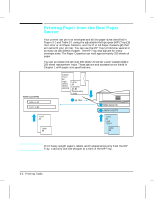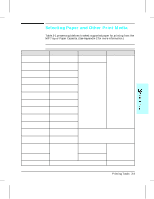HP LaserJet 4v/mv HP LaserJet 4V and 4MV Printer - User’s Guide, C314 - Page 31
Printing Paper from the Best Paper, Source
 |
View all HP LaserJet 4v/mv manuals
Add to My Manuals
Save this manual to your list of manuals |
Page 31 highlights
Printing Paper from the Best Paper Source Your printer can print on envelopes and all the paper sizes identified in Figure 3-1 and Table 3-1 using the adjustable Multipurpose (MP) Tray (1) the Letter or A4 Paper Cassette, and 11x17 or A3 Paper Cassette (2) that arrived with your printer. You can use the MP Tray to hold one, several or as many as 100 sheets of paper. The MP Tray also adjusts for many envelope sizes. The Paper Cassettes can hold approximately 250 sheets of paper. You can purchase the optional 500-sheet Universal Lower Cassette (3) or 250-sheet replacement trays. These options and accessories are listed in Chapter 1 with paper size specifications. 1 2 3 Figure 3-1 Caution Paper sources (optional sources are shaded) Print heavy-weight papers, labels, and transparencies only from the MP Tray. Load only one size of paper at a time in the MP Tray. 3-2 Printing Tasks