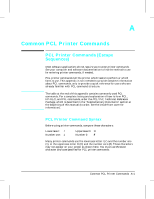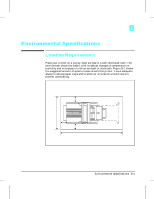HP LaserJet 4v/mv HP LaserJet 4V and 4MV Printer - User’s Guide, C314 - Page 137
Using PCL Printer Commands
 |
View all HP LaserJet 4v/mv manuals
Add to My Manuals
Save this manual to your list of manuals |
Page 137 highlights
Figure A-1 Figure A-1 displays the elements of a typical printer command ( in this instance a command for page orientation). Printer Command Explanation 1 Escape character (begins escape sequence) 2 Command category 3 Value field (contains both alpha and numeric characters) 4 Uppercase letter that terminates the escape sequence Using PCL Printer Commands Escape Character Printer commands always begin with the escape character (?). Table A-1 shows the escape character for various software applications. (The keyboard escape key will not produce the escape character.) Check your software manual for additional information. Table A-1 Software Escape Character Commands DOS Software Package Lotus 1-2-3 and Symphony Microsoft Word for DOS WordPerfect for DOS MS-DOS Editor MS-DOS Edlin dBase What You Enter Type \027 Hold down Alt] key and type 027 on the numeric keypad Type Hold down [CTRL] [P] then press [Esc] Hold down [CTRL] [V] then type [ ?? CHR(27)+"command" What Appears on Screen 027 ← ← ^[ ?? CHR(27)+" " A-2 Common PCL Printer Commands