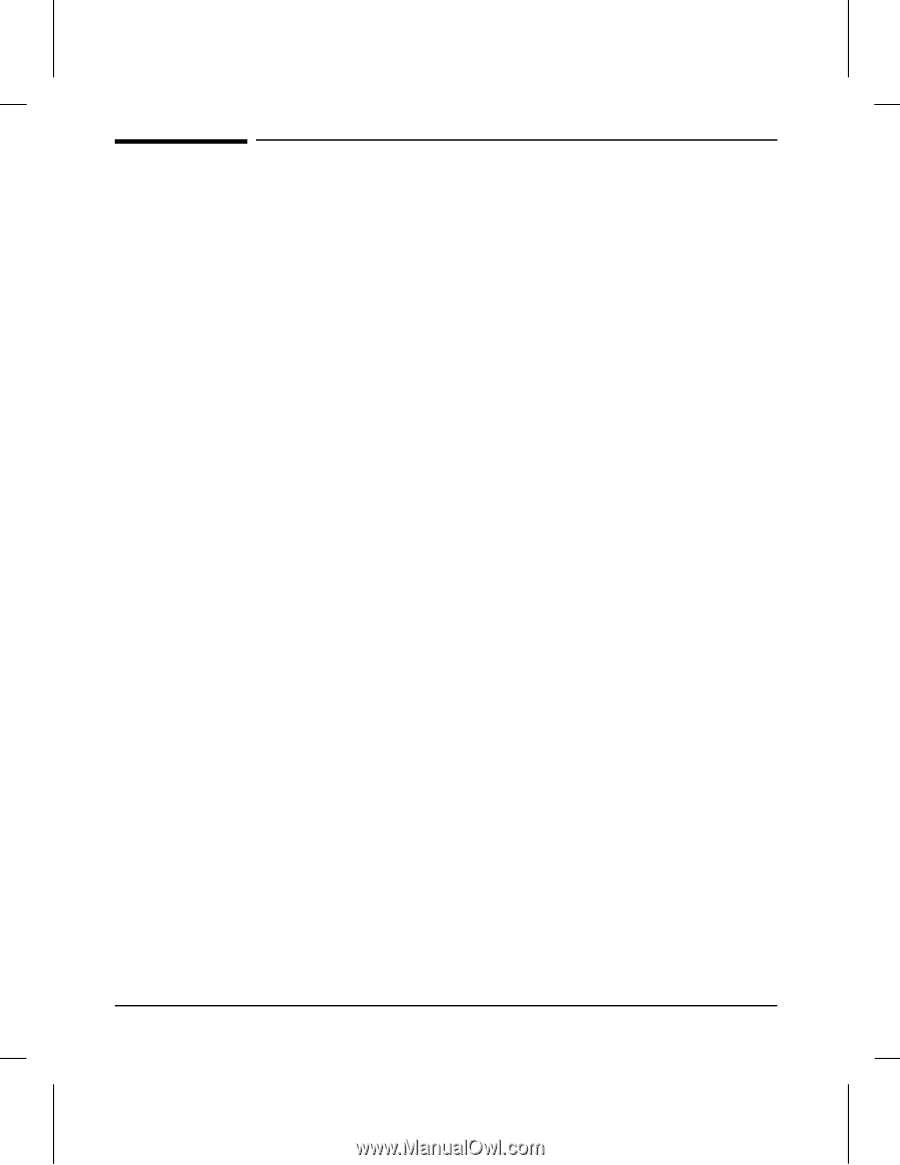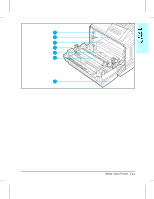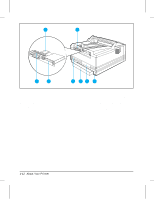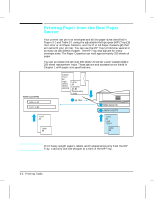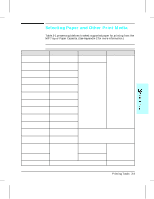HP LaserJet 4v/mv HP LaserJet 4V and 4MV Printer - User’s Guide, C314 - Page 27
Software for the HP LaserJet 4MV Printer - laserjet 4mv manual
 |
View all HP LaserJet 4v/mv manuals
Add to My Manuals
Save this manual to your list of manuals |
Page 27 highlights
Software for the HP LaserJet 4MV Printer In addition to the capabilities of the HP LaserJet 4V printer, the HP LaserJet 4MV printer comes with both the PCL and PostScript languages and connectivity features. The HP LaserJet 4MV printer comes with all the HP LaserJet 4V software described earlier in this chapter, plus the software listed on the following pages. Software for the Macintosh The HP LaserJet 4MV printer comes with software that installs the following Macintosh software on your computer's hard disk: • HP LaserJet Printer Driver and Guide • Bitmapped screen fonts • HP LaserJet Utility and Guide HP LaserJet Printer Driver and Guide The HP LaserJet 4MV printer comes with printer driver for Macintosh computers, an auto-installation utility and an online printing guide. Once you install this driver, most of your printer's features are available from the Print Options dialog box. Bitmapped Screen Fonts When you install the HP LaserJet 4MV printer driver, bitmapped screen fonts are automatically installed on your system. These screen fonts match your printer's 35 internal PostScript fonts, allowing you to see on screen how your printed page will look. HP LaserJet Utility and Guide The LaserJet Utility allows you to control most printer features from your computer screen. You can display or customize the current control panel message. You can name the printer, assign it to a zone on your network, download files and fonts, and change most of the printer's default settings using this utility. The utility also allows you to permanently download fonts to the printer's optional PostScript Disk Accessory. You can set the printer's password and even lock out the control panel without leaving your computer. This utility's illustrated screens make selecting printer features from your Macintosh easier than ever. The HP LaserJet Utility Guide is an online manual that explains how to use the HP LaserJet Utility. 2-4 Software For Your Printer