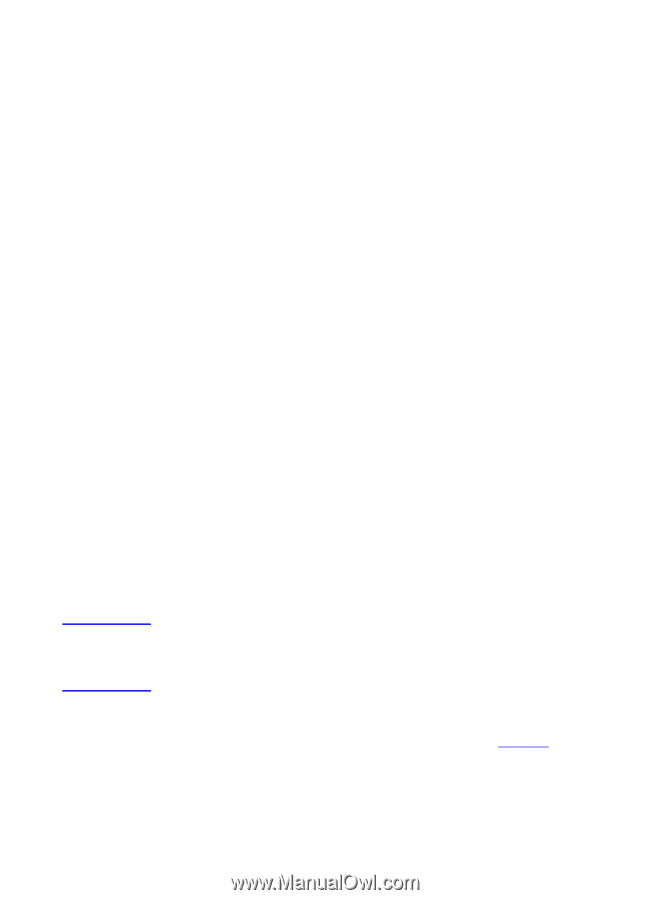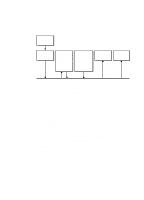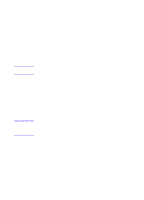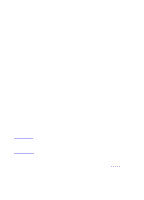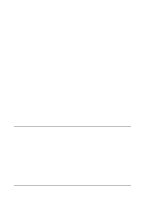HP LaserJet 8000 HP Digital Sender Module - Administrator's Guide - Page 12
E-mail distribution services, The HP Digital Sender Module can send MIME-compliant e-mail - service manual
 |
View all HP LaserJet 8000 manuals
Add to My Manuals
Save this manual to your list of manuals |
Page 12 highlights
E-mail distribution services Note The HP Digital Sender Module can send MIME-compliant e-mail messages to Internet addresses. It uses SMTP-MIME to deliver these messages. SMTP is independent of the network operating system on which your e-mail server is running. E-mail addresses are selected at the MFP control panel. Users can specify e-mail destinations by: q selecting e-mail addresses from the address book loaded at the MFP. q typing e-mail addresses manually The document that you scan at the HP Digital Sender becomes an attachment to your e-mail message. The attachment can be sent as one of the following file types: q Portable Document Format (.PDF) q Tagged Image File Format (.TIF) q Multipage Tagged Image File Format (.TIF) Portable Document Format (.pdf) is the file format most often used for the attachmentsand gives recipients the ability to both view and print the e-mail attachment. You can obtain a free copy of the Adobe® Acrobat® Reader from the Adobe Systems, Incorporated Website (http://www.adobe.com). If the attachment contains several pages and is sent using the Tagged Image File Format, the e-mail will have one attachment for each page. This file format will generate single-page attachments and may be used for scanning invoices for electronic archival, for example. Using multiple pages allows the user to send multiple page images as one file attachment. Sending pages as photo quality and in either Tagged Image File Format may result in attachments that cannot be read in some applications. You can view .TIF files using the Windows Imaging application. This application can be found under the Programs, Accessories menu. If your SMTP size limit is exceeded, the e-mail will be distributed as multiple e-mail attachments. This is based on the limit selected on the SMTP server page in the HP Configuration Utility. See page 14 for more information. 10 Chapter 1 - The HP Digital Sender Module EN