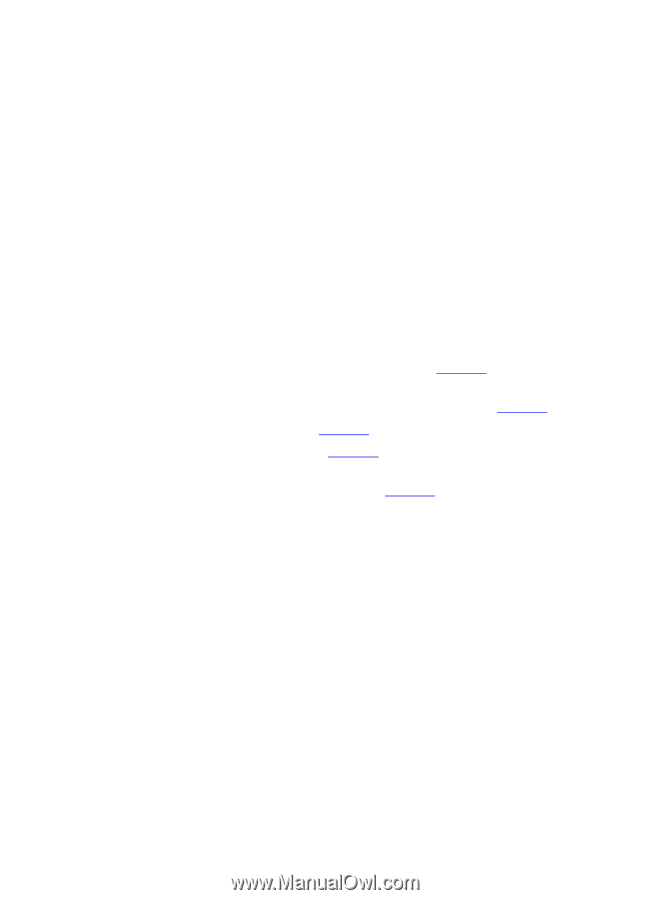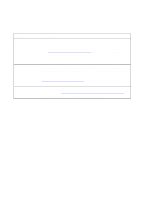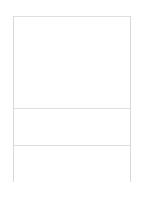HP LaserJet 8000 HP Digital Sender Module - Administrator's Guide - Page 27
Troubleshooting
 |
View all HP LaserJet 8000 manuals
Add to My Manuals
Save this manual to your list of manuals |
Page 27 highlights
3 Troubleshooting Introduction This chapter is your guide for resolving problems that might occur while you are using the HP Digital Sender Module. The chapter is divided into the following sections: q sources for information about problems (page 26) q troubleshooting the HP Digital Sender Module software (includes a list and explanation of control panel messages) (page 27) q event log messages (page 33) q activity log messages (page 41) q troubleshooting the software (includes lists and explanations of messages from each program) (page 55) Typically, messages appear on the control panel of the MFP's copy module, in the event log of the Windows NT/Windows 2000 PC, or in the activity log of the Address Book Manager (ABM). These messages usually require some action before sending can continue. All messages are listed in this chapter, along with recommended actions. EN Introduction 25