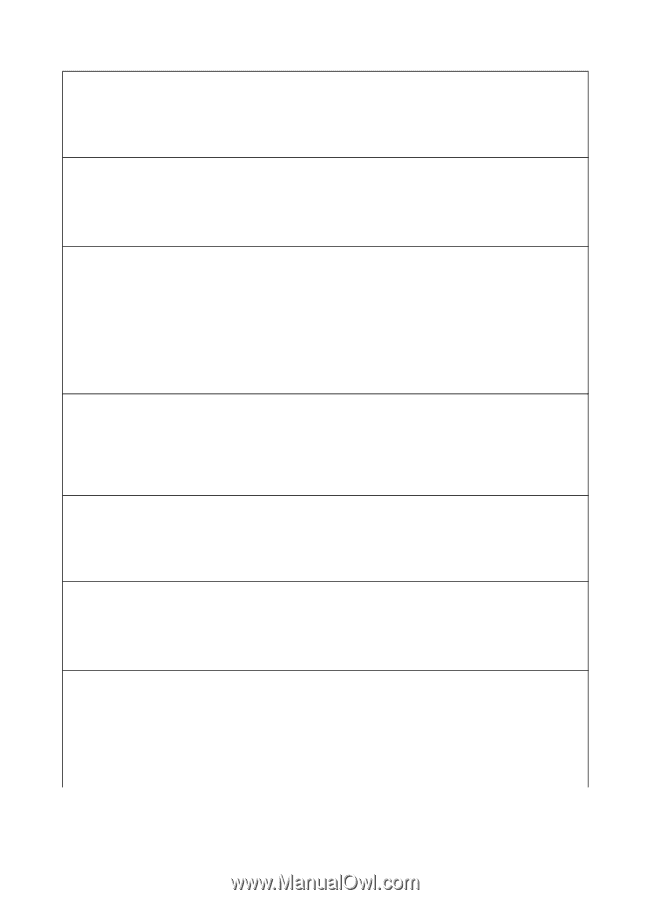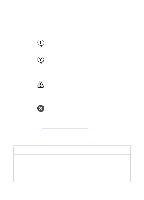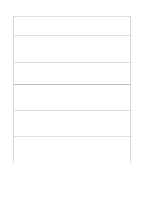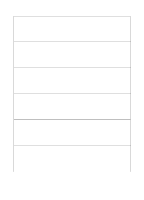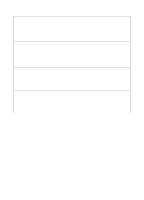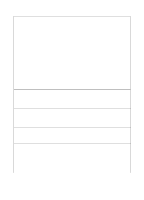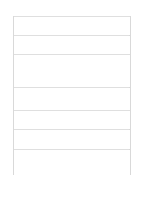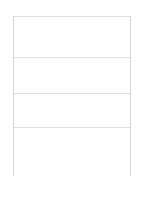HP LaserJet 8000 HP Digital Sender Module - Administrator's Guide - Page 48
Address Book Import report, Public E-mail Address Book
 |
View all HP LaserJet 8000 manuals
Add to My Manuals
Save this manual to your list of manuals |
Page 48 highlights
Activity Log Messages (continued) 026/01 Address Book Import status: end. Notification message only. q No action required. The HP Digital Sender Module successfully completed the import. 026/02 Address Book Import status: interrupted. Code: code. The HP Digital Sender Module q Try the import again. encountered an internal problem during the import. q If the problem persists, note the code and contact your HP-authorized dealer. 027/00 Address Book Import report on entries. Added: number. Duplicated: number. Processed: number. Notification message only. The q No action required. HP Digital Sender Module successfully imported the addresses. -OrSome addresses were not imported because they were duplicates. 028/00 Address Book Import report on entries. Deleted: number. Not found: number. Processed: number. Notification message only. -OrSome addresses were not deleted because they could not be found. q No action required. 029/00 Address Book clear status: Public E-mail Address Book cleared. Notification message only. The q No action required. Public e-mail address book was successfully cleared. 029/01 Address Book clear status: Public E-mail Address Book not found. The address book you are trying to clear cannot be accessed for some reason. q Try the procedure again. q If the problem persists, contact your HP-authorized dealer. 030/00 Address Book checking: begin. Notification message only. q No action required. The HP Digital Sender Module has started an internal check of all address books and is locked from use until the check has been completed. 46 Chapter 3 - Troubleshooting EN