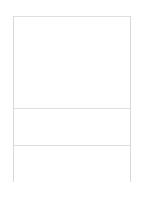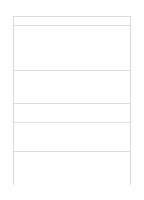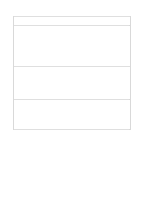HP LaserJet 8000 HP Digital Sender Module - Administrator's Guide - Page 35
Event log messages, Sender Module software running on the Windows NT/Windows 2000
 |
View all HP LaserJet 8000 manuals
Add to My Manuals
Save this manual to your list of manuals |
Page 35 highlights
Event log messages The following table lists the messages generated by the HP Digital Sender Module software running on the Windows NT/Windows 2000 PC. The cause of the message and recommended actions are also listed in the table. These messages can be viewed by clicking on the Event Viewer icon found in the Administrative Tools program group on the Windows NT/ Windows 2000 PC. Event log messages Message Description Action HP Digital Sender Module 2.0 The HP Digital Sender Module q Restart the HP Digital - Started with Warnings software running on the PC Sender Module software was unable to start due to using the Services icon HP Digital Sender Module 2.0 missing files or memory found in the Control Panel - Aborted limitations. program group on the PC. HP Digital Sender Module 2.0 - Internal Initialization Failed HP Digital Sender Module 2.0 - TCP/IP Initialization Failed q Reboot the PC. q Uninstall and reinstall the HP Digital Sender Module software on the PC. q Add more memory to the PC. HP Digital Sender Module 2.0 - IMSP Server Initialization Failed q If the problem persists, note the code and contact your HP-authorized dealer. HP Digital Sender Module 2.0 - Email Server Initialization Failed HP Digital Sender Module 2.0 - Log Server Initialization Failed HP Digital Sender Module 2.0 - Downloader Initialization Failed EN Troubleshooting the HP Digital Sender Module 33