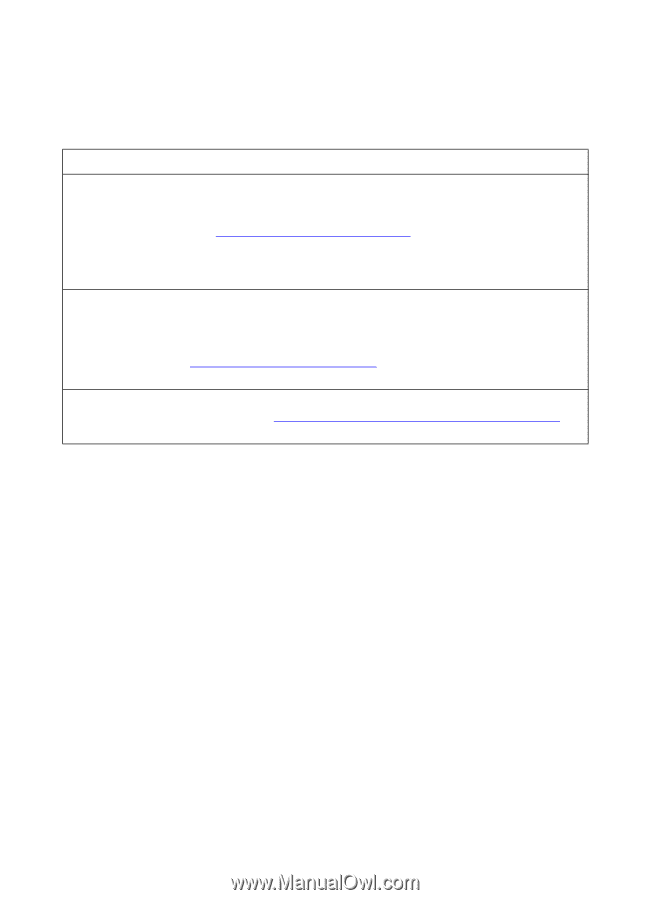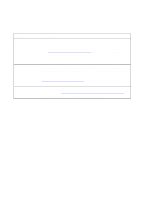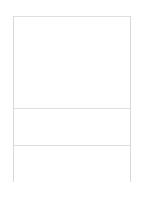HP LaserJet 8000 HP Digital Sender Module - Administrator's Guide - Page 28
Sources for information about problems, Troubleshooting
 |
View all HP LaserJet 8000 manuals
Add to My Manuals
Save this manual to your list of manuals |
Page 28 highlights
Sources for information about problems Sources for information about problems Source Activity log Event log Messages for programs Description The activity log is a record of the HP Digital Sender Module software usage and is probably your best tool for troubleshooting. It contains messages (warning, error, or fatal) that can help you resolve problems. See "Activity log messages" on page 41 for a list of messages and recommended actions. These messages can be viewed using the Address Book Manager's Activity Log. To view the Activity Log, open the ABM and go to Tools, View Log, Admin or Guest. The event log is a record of the startup procedure for the HP Digital Sender Module software running on the Windows NT/Windows 2000 PC. These messages can be viewed by clicking on the Event Viewer icon found in the Administrative Tools program group on the PC. See "Event log messages" on page 33 for a list of messages and recommended actions. Messages appear in the Address Book Manager when there are problems. See "HP Address Book Manager messages" on page 56 a list of these messages and recommended actions. 26 Chapter 3 - Troubleshooting EN