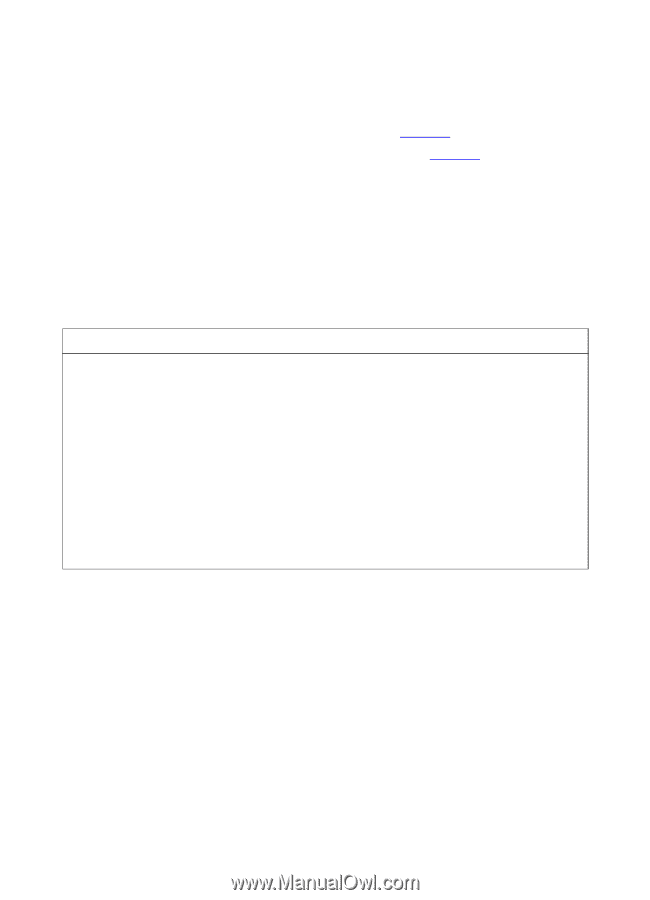HP LaserJet 8000 HP Digital Sender Module - Administrator's Guide - Page 57
Troubleshooting the software, General software troubleshooting - accessories
 |
View all HP LaserJet 8000 manuals
Add to My Manuals
Save this manual to your list of manuals |
Page 57 highlights
Troubleshooting the software Troubleshooting procedures are divided into these sections: q General software troubleshooting (page 55) q HP Address Book Manager messages (page 56) General software troubleshooting Use the table below to solve common problems encountered while using the software. The HP Digital Sender module software does not display messages for these types of problems. Usage problems Problem Actions The ABM or HP Digital q There might be too many programs running on the computer. Try Sender Module closing open programs that you are not using. Also, try restarting software is running very the computer. slowly. q Run the ABM and HP Digital Sender Module software on the same Windows NT/Windows 2000 PC. q There might not be enough free space on your computer's hard drive. Free up space on your computer by removing unneeded files. q Data on your computer's hard drive might be fragmented. Run Disk Defragmenter. Click Start, Programs, Accessories, System Tools, and then click Disk Defragmenter. You may need to install a disk defragmenter tool on your Windows NT/Windows 2000 machine. For more information, see the Windows documentation. EN Troubleshooting the software 55