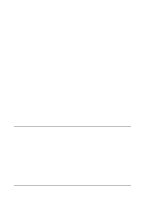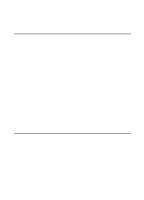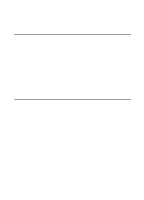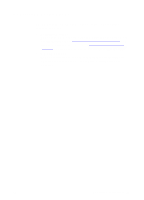HP LaserJet 8000 HP Digital Sender Module - Administrator's Guide - Page 20
Reset activities, Miscellaneous activities
 |
View all HP LaserJet 8000 manuals
Add to My Manuals
Save this manual to your list of manuals |
Page 20 highlights
Reset activities Reset address books Delete all database files on Windows PC and restart the Windows PC1 1 In a Typical Installation database files can be found in C:\Program Files\Hewlett-Packard\HP Digital Sender Module\db subdirectory Miscellaneous activities Use the activity log Tools menu/View Log Change default document In the HP Configuration Utility, select the Configure Features tab/ size Configure button/MFP Settings tab/Document Size Change default document In the HP Configuration Utility, select the Configure Features tab/ type Configure button/MFP Settings tab/Document Type Set two-sided (duplexed) In the HP Configuration Utility, select the Configure Features tab/ document Configure button/MFP Settings tab/2-Sided Document 18 Chapter 2 - Administrating EN