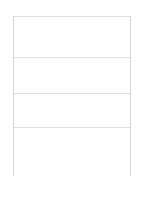HP LaserJet 8000 HP Digital Sender Module - Administrator's Guide - Page 55
The Email subsystem, 00 The JetSend Receiver
 |
View all HP LaserJet 8000 manuals
Add to My Manuals
Save this manual to your list of manuals |
Page 55 highlights
Activity Log Messages (continued) 076/00.) There is not enough space on the disk. Insufficient disk space to allow job. There is insufficient disk space q on the drive where the HP Digital Sender Module q software is installed. Delete some files on your disk drive. Install the HP Digital Sender Module software on another disk drive. 077/00 Internal Email subsystem error (code) Sender: name Subject: subject An error occurred trying to send an e-mail. q Restart the HP Digital Sender Module software. q If the problem persists, note the code and contact your HP-authorized dealer. 077/00 Internal Email subsystem error (code). An error occurred trying to send an e-mail. q Restart the HP Digital Sender Module software. q If the problem persists, note the code and contact your HP-authorized dealer. 078/00 The Email subsystem shutdown during job delivery Sender: name Subject: subject The Digital Sender Module software was shutdown while sending this job. The Digital Monitor will try to resend the job when the service is restarted. q No action required. 079/00 The JetSend Receiver An error occurred trying to subsystem failed to start. start the JetSend Receiver subsystem. q Restart the HP Digital Sender Module software. q If the problem persists, contact your HP-authorized dealer. 079/01 The Email subsystem An error occurred trying to failed to start. (code) start the e-mail subsystem. q Restart the HP Digital Sender Module software. q If the problem persists, contact your HP-authorized dealer. EN Activity log messages 53