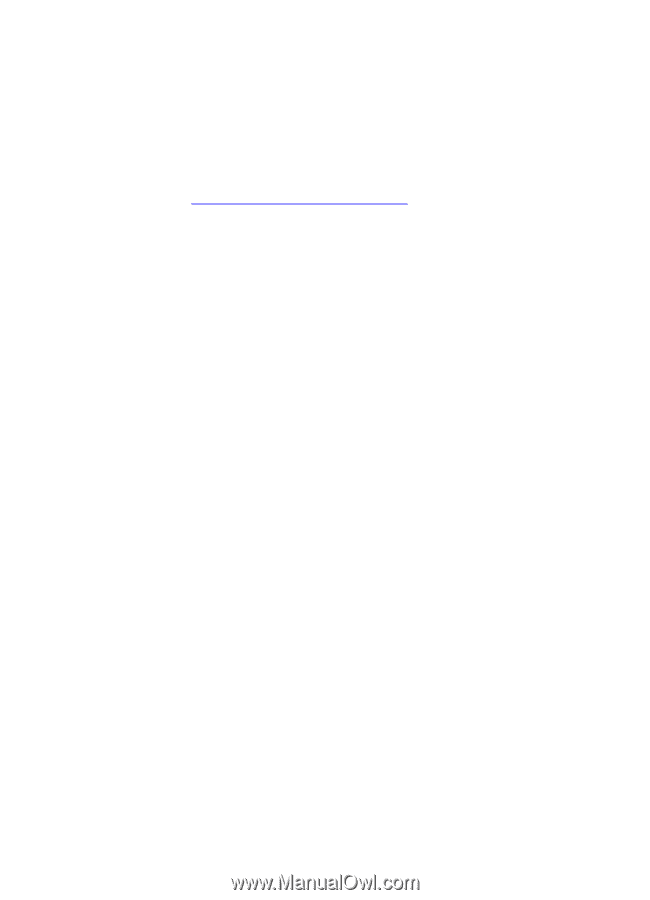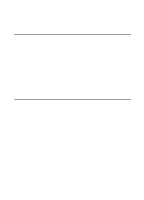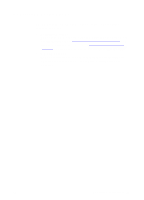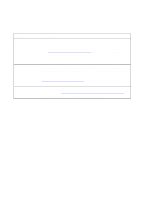HP LaserJet 8000 HP Digital Sender Module - Administrator's Guide - Page 24
Using the activity log - firmware
 |
View all HP LaserJet 8000 manuals
Add to My Manuals
Save this manual to your list of manuals |
Page 24 highlights
Using the activity log The activity log is an important tool for monitoring all HP Digital Sender Module activities. System events are recorded on the Administrator activity log. Other activities are recorded on the Guest activity log. Up to 1,000 entries are stored in the activity log, new events overwrite the oldest events. See "Activity log messages" on page 41 for a list and explanation of the messages. Events recorded in the activity log q shutdown and restart q success or failure of an activity q deletion of address book contents q firmware downloads q system errors q results from send-to-e-mail job q results from send-to-fax job Information recorded about each event q date q time q description of event q severity of event (normal, warning, error, fatal) To view the activity log 1 Start the ABM. 2 On the Tools menu, click View Log. 3 Choose ADMINISTRATOR or GUEST activity log. 4 You can keep the activity viewer open while you work on your computer. To close it, on the File menu, click Exit. 22 Chapter 2 - Administrating EN