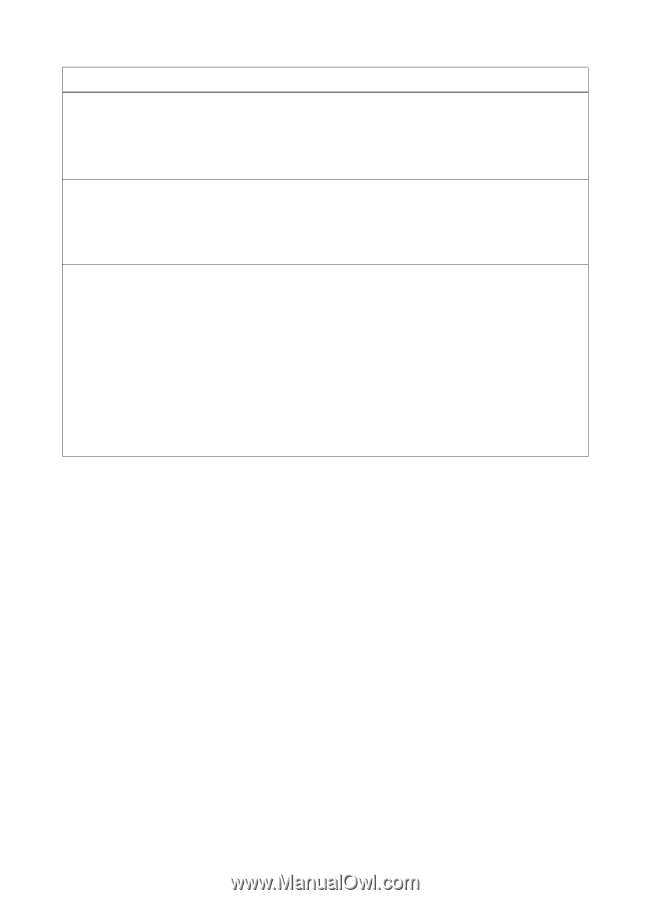HP LaserJet 8000 HP Digital Sender Module - Administrator's Guide - Page 61
Wrong Login Name or, Password., You entered a wrong, maximum of hits number.
 |
View all HP LaserJet 8000 manuals
Add to My Manuals
Save this manual to your list of manuals |
Page 61 highlights
HP Address Book Manager messages (continued) Message Description Actions Wrong Login Name or Password. An invalid login name or password was entered. q Make sure that your password is entered correctly. q Make sure the login name is "ADMINISTRATOR." You entered a wrong maximum of hits number. During the procedure to import q Enter a smaller number. e-mail addresses, the number of maximum hits (results) you entered is more than the search can return. Your query has exceeded the size limit. During the procedure to import q Narrow the search in the e-mail addresses, the search Directory search dialog found a greater number of box. Narrow the Name or entries that match the search E-mail address search criteria than allowed by the criteria to return fewer server. entries. (For example, search for "Smithson" instead of "Smith.") See the online help for information on how to search a directory and import addresses. EN Troubleshooting the software 59