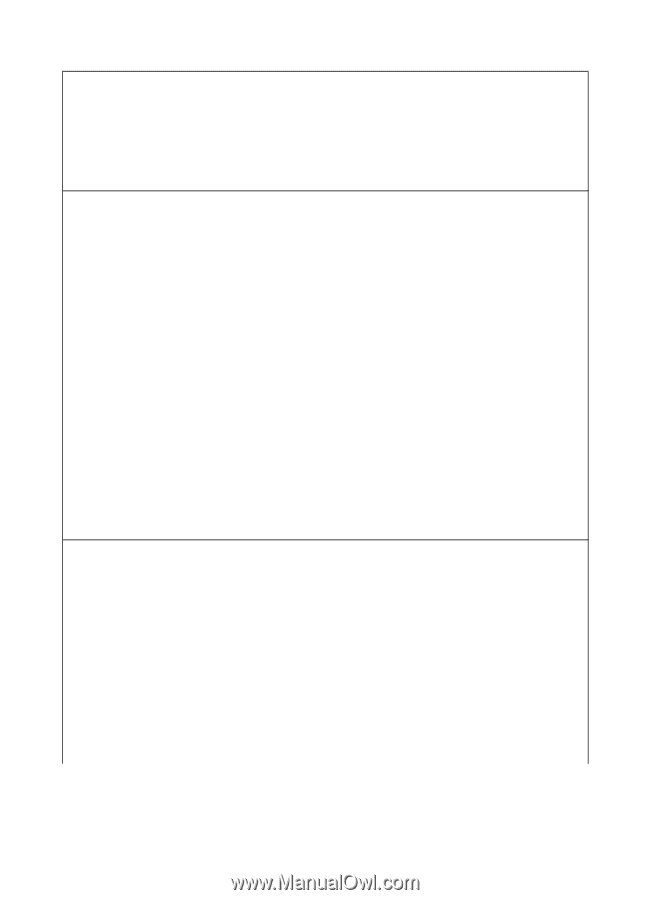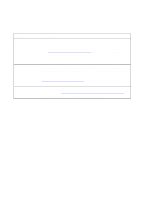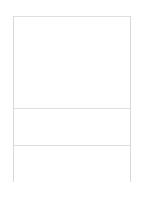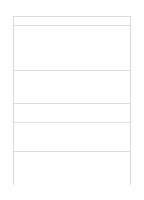HP LaserJet 8000 HP Digital Sender Module - Administrator's Guide - Page 32
Troubleshooting, until the HP Digital Sender Module is
 |
View all HP LaserJet 8000 manuals
Add to My Manuals
Save this manual to your list of manuals |
Page 32 highlights
General HP Digital Sender Module troubleshooting The From address cannot be entered. q The administrator has chosen to configure a hard-coded From address for this MFP. q The MFP must be reconfigured to enable typing a From address. q Turn authentication off for this MFP. q Authentication has been enabled for this MFP. Due to network q Once the document has q The MFP will retry connecting to the problem, a previously been completely HP Digital Sender Module every (X) scanned document was scanned, its contents will seconds. (This default can be set in not received. be held within the MFP the HP Configuration Utility.) Once until a successful communication is reestablished, connection to the HP processing will complete. If the MFP Digital Sender Module is loses power, the document will be made. retained on the hard disk. However, q Once the document leaves the HP Digital Sender Module, until the HP Digital Sender Module is contacted, new jobs will not be accepted. subsequent delivery q Transmission error e-mails occurring errors will be reported by after the document has been sent to the SMTP gateways. the SMTP server will be sent to the address shown in the From field of the original message. If the administrator does not allow user- provided From addresses, error messages will be e-mailed to the administrator-configured e-mail address. An error, indicating that If there is insufficient space the job failed, is to hold the scanned reported at the control document on the MFP's panel. hard disk, the scanning operation is aborted. q Disk space is consumed by private jobs, held jobs, and e-mails that have not yet been transmitted to the HP Digital Sender Module. HP Resource Manager can be used to look at the contents of the disk to determine disk contents. Jobs waiting for e-mail transmission are stored on the disk. Note: Deleting files on the MFP's hard disk may cause unpredictable behavior, such as lost e-mail messages without sender notification. 30 Chapter 3 - Troubleshooting EN