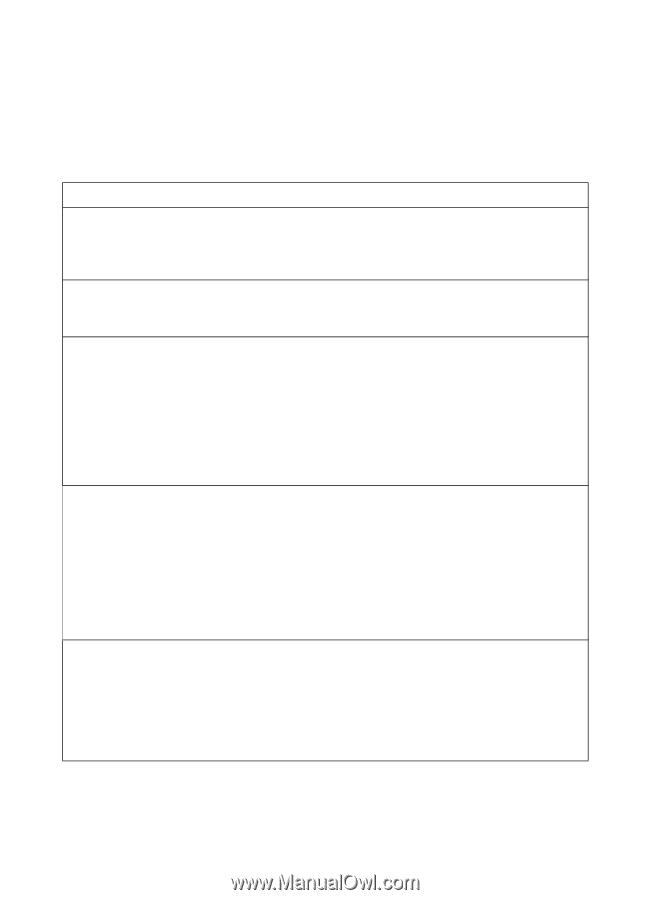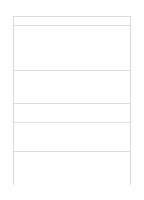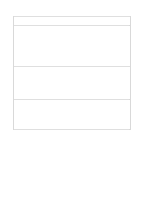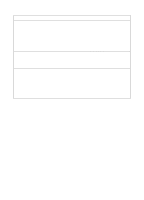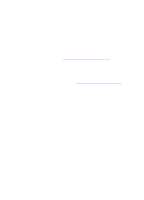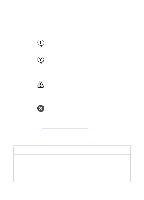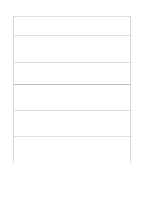HP LaserJet 8000 HP Digital Sender Module - Administrator's Guide - Page 39
Control panel messages, Message, Description, Actions
 |
View all HP LaserJet 8000 manuals
Add to My Manuals
Save this manual to your list of manuals |
Page 39 highlights
Control panel messages The following table lists the messages the MFP Copy Module's control panel displays while you are using the Digital Sender Module, a description of the message, and the recommended actions. Control panel messages Message Description Actions HP Digital Sender Module The MFP's hard disk is Error: Hard disk full. full. q Try sending the job later. q Use HP Web JetAdmin to delete unnecessary files from the HP MFP hard disk. HP Digital Sender Module The system was unable to q Try sending the job later. Error: Insufficient obtain sufficient resources q Turn the HP Digital Sender Module resources to process job. (RAM) to process the job. off and then back on. HP Digital Sender Module q The Digital Sender q Try sending the job later. Error: Network session rejected. Module was too busy q In the HP Configuration Utility, select to handle the request. the Configure tab then select the q The MFP's engine MFP and click the Re-initialize serial number may button. have change (for q If the problem persists, contact your example, a printer HP-authorized dealer. component may have been replaced). HP Digital Sender Module q User authentication Error: The system could failed. not log you on. q Make sure the authentication settings are configured properly in the HP Configuration Utility. q Make sure the NT Domain server is running. q Make sure the LDAP server is running. q Make sure the user's credentials were entered correctly. HP Digital Sender Module The system was unable to q Try sending the job later. Error: Unable to close configuration file. close the job configuration q Verify write permissions on the file. MFP's hard disk to ensure they are compatible with the HP Digital Sender Module. q If the problem persists, contact your HP-authorized dealer. EN Troubleshooting the HP Digital Sender Module 37