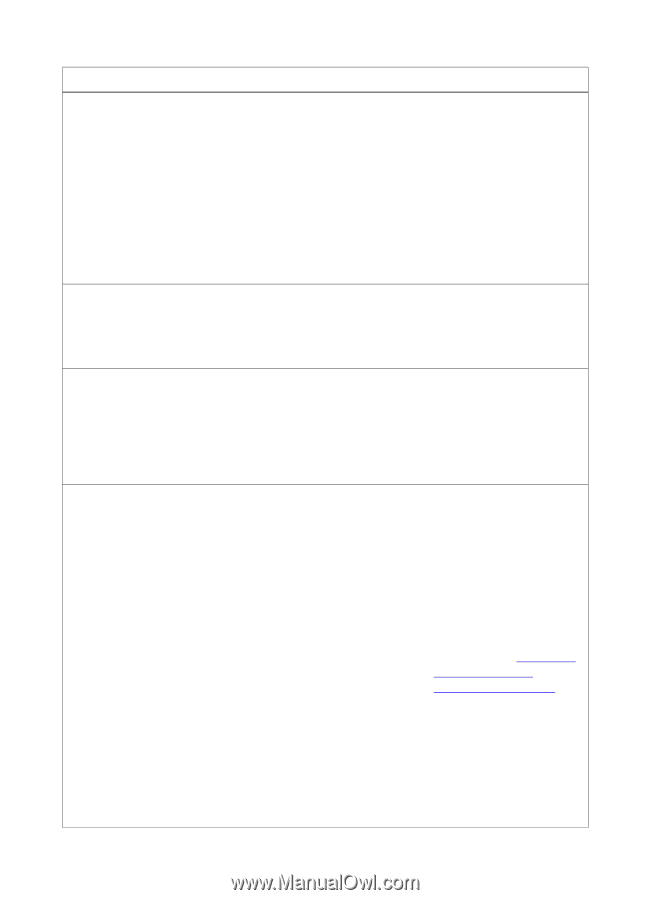HP LaserJet 8000 HP Digital Sender Module - Administrator's Guide - Page 59
HP Address Book Manager messages continued, Message, Description, Actions, to the HP Digital Sender - dn
 |
View all HP LaserJet 8000 manuals
Add to My Manuals
Save this manual to your list of manuals |
Page 59 highlights
HP Address Book Manager messages (continued) Message Description Actions Failed to add the entry. During the procedure to import q Remove some entries from e-mail addresses, the the selected address book addresses that were found to make room for new could not be added to the ABM entries. The limits for the because the selected address address books are as book is full. follows: Public Email: 200,000 Public Email Distribution Lists: 512 Public Fax: 2,040 Public Fax Distribution Lists: 512 In order to proceed, you have to provide information for all fields. During the procedure to import q In the directory e-mail addresses, some of the configuration, make sure all fields in the directory fields are filled. See the configuration were not filled. online help for information on defining directories. Initialization failed. During the procedure to import q In the directory e-mail addresses, the ABM configuration, make sure could not connect to the you typed the correct DNS server. name or IP address for the server you want. See the online help for information on defining directories. Network access failure. There is a problem connecting q Close the ABM and then to the HP Digital Sender start it again. Module through the network. q Restart the HP Digital Sender Module software. q Verify that the name or IP address entered in the ABM of the PC running the HP Digital Sender Module software is correct. q Check the address book database (see "Checking the address book database" on page 32). q Make sure the computer where the ABM is running is connected to the network, using a network command such as telnet. q If the problem persists, contact your HP-authorized dealer. EN Troubleshooting the software 57