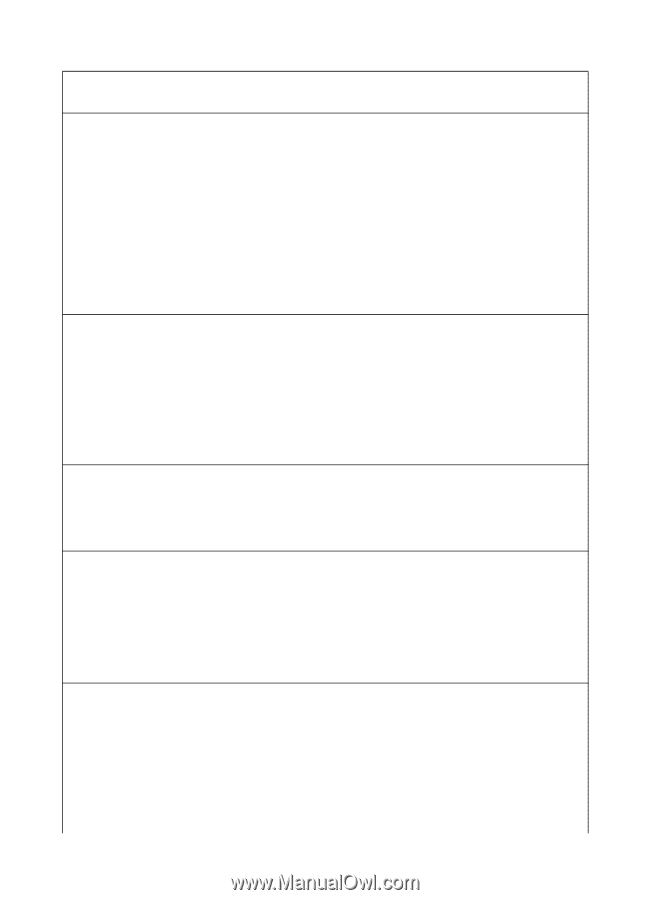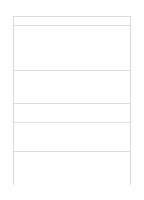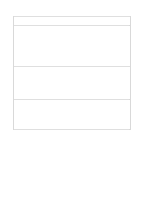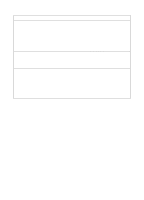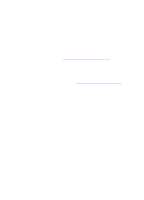HP LaserJet 8000 HP Digital Sender Module - Administrator's Guide - Page 37
IMSP Server, 50 through IMSP, HP Digital Sender Module 2.0 - error 57 5
 |
View all HP LaserJet 8000 manuals
Add to My Manuals
Save this manual to your list of manuals |
Page 37 highlights
Event log messages (continued) Message Description Action HP Digital Sender Module 2.0 Failure initializing address - Internal Error books. IMSP Server,50 through IMSP Server,56 q Restart the HP Digital Sender Module software using the Services icon found in the Control Panel program group on the PC. q Check the address book database. q Reset address books. q If the problem persists, note the code and contact your HP-authorized dealer. HP Digital Sender Module 2.0 Internal error in managing - Internal Error IMSP address books. Server,57 q Restart the HP Digital Sender Module software using the Services icon found in the Control Panel program group on the PC. q If the problem persists, note the code and contact your HP-authorized dealer. HP Digital Sender Module 2.0 Unrecoverable problem with - Internal Error address books IMSP Server,58 through IMSP Server,59 q Note the code and contact your HP-authorized dealer. HP Digital Sender Module 2.0 Address book contents lost. - Internal Error IMSP Server,60 q Restart the HP Digital Sender Module software using the Services icon found in the Control Panel program group on the PC. Re-import the addresses into the address books. HP Digital Sender Module 2.0 Failure loading address books. q Restart the HP Digital - Internal Error Sender Module software IMSP Server,100 through using the Services icon IMSP Server,206 found in the Control Panel program group on the PC. q If the problem persists, note the code and contact your HP-authorized dealer. EN Troubleshooting the HP Digital Sender Module 35