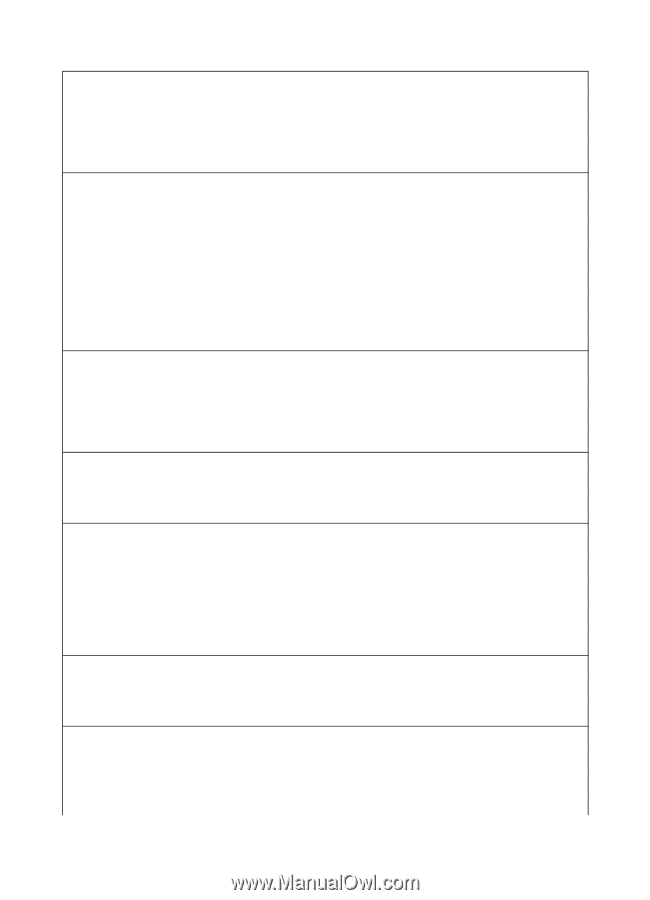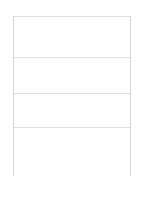HP LaserJet 8000 HP Digital Sender Module - Administrator's Guide - Page 54
The Copy Module, Turn the HP Digital Sender
 |
View all HP LaserJet 8000 manuals
Add to My Manuals
Save this manual to your list of manuals |
Page 54 highlights
Activity Log Messages (continued) 075/08 The configuration file The configuration file q No action required. has been downloaded to the X containing the default Send To printer. e-mail setting has been downloaded to the MFP's hard disk. 075/09 The X printer was not power cycled. The HP MFP was not turned q Turn the MFP off and then off and on following a back on. complete download of the q Start the PC print spooler configuration and firmware using the Services icon files to the MFP's hard disk. found in the Control Panel The workstation print spooler program group on the PC. may not be running. The MFP q Add the MFP to the associated with this action Printers folder. may have been deleted from the Printers folder. 075/09 The X printer was power cycled. The HP MFP was turned off and on following a complete download of the configuration and firmware files to the printer's hard disk. q No action required. 075/10 The license file has been downloaded to the X printer. The license file has been q No action required. downloaded to the MFP's hard disk. 075/10 The license file was not The license file has not been q Start the PC print spooler downloaded to the X printer. downloaded to the MFP's hard using the Services icon disk. The workstation print found in the Control Panel spooler may not be running. program group on the PC. The MFP associated with this q Add the MFP to the action may have been deleted Printers folder. from the Printers folder. 075/11.) The Copy Module was power cycled on the %s printer. Notification message only. The q No action required. HP Digital Sender Module was restarted. 075/11.) The Copy Module was not power cycled on the %s printer. The HP Digital Sender Module q Turn the HP Digital Sender software could not restart the Module off and on. Copy Module (scanner) on the q Reinitialize the MFP using MFP. the Configuration Utility. 52 Chapter 3 - Troubleshooting EN