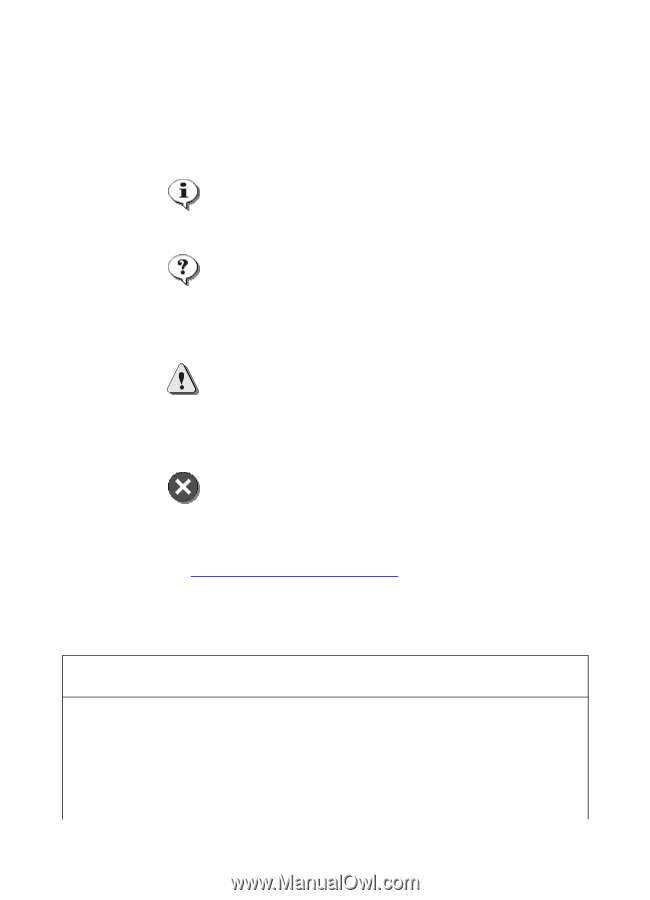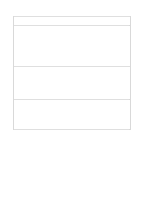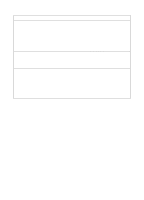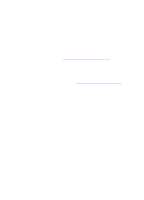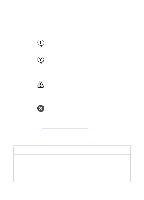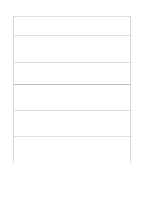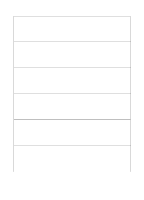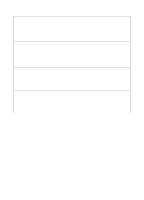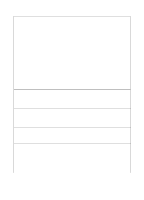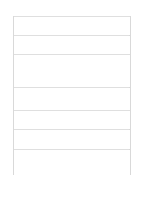HP LaserJet 8000 HP Digital Sender Module - Administrator's Guide - Page 43
Activity log messages, normal, warning, error, fatal, Message, Description, Actions
 |
View all HP LaserJet 8000 manuals
Add to My Manuals
Save this manual to your list of manuals |
Page 43 highlights
Activity log messages The icons shown below appear in the activity log to identify the type of message: normal Normal activity; no action required. warning The function completed partially. No action is required. For example, you sent an e-mail message, but one recipient could not be reached. error The function failed. Some action may be required. Generally, the HP Digital Sender Module can still be used for other functions. fatal A severe problem. This requires administrator intervention and possibly a call to your HP-authorized dealer. See "Using the activity log" on page 22 for information on how to view, save, copy, clear, and print the activity log. Activity Log Messages Message Description Actions 001/01 E-mail send report. Sender: name. Subject: subject. Status: Failed. The e-mail transmission was unsuccessful. You may have entered an incorrect e-mail address. q Try the transmission again. q Make sure all cabling is securely connected. q If the problem persists, contact your HP-authorized dealer. EN Activity log messages 41