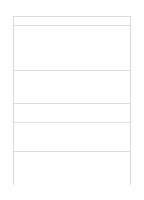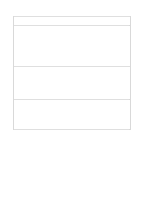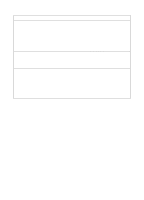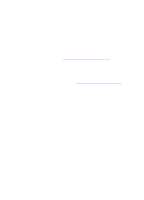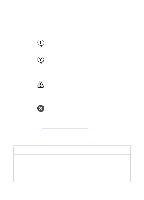HP LaserJet 8000 HP Digital Sender Module - Administrator's Guide - Page 38
HP Digital Sender Module 2.0, Internal Error, IMSP Server, 300 through
 |
View all HP LaserJet 8000 manuals
Add to My Manuals
Save this manual to your list of manuals |
Page 38 highlights
Event log messages (continued) Message Description Action HP Digital Sender Module 2.0 - Internal Error IMSP Server,300 through IMSP Server,304 The network link to the address book is missing. This indicates a possible problem with the network connection. q Make sure all cabling is securely connected. q Restart the HP Digital Sender Module software using the Services icon found in the Control Panel program group on the PC. q If the problem persists, note the code and contact your HP-authorized dealer. HP Digital Sender Module 2.0 Address book hard drive (PC) q Restart the HP Digital - Internal Error problem, HP JetSend problem, Sender Module software IMSP Server,400 through or other internal problem. using the Services icon IMSP Server,403 found in the Control Panel program group on the PC. q If the problem persists, note the code and contact your HP-authorized dealer. HP Digital Sender Module 2.0 An internal problem accessing q Restart the HP Digital - Address Book Error address books has occurred. Sender Module software. q Perform a database check by shutting down and restarting the HP Digital Sender Module software. q Reset address books. 36 Chapter 3 - Troubleshooting EN