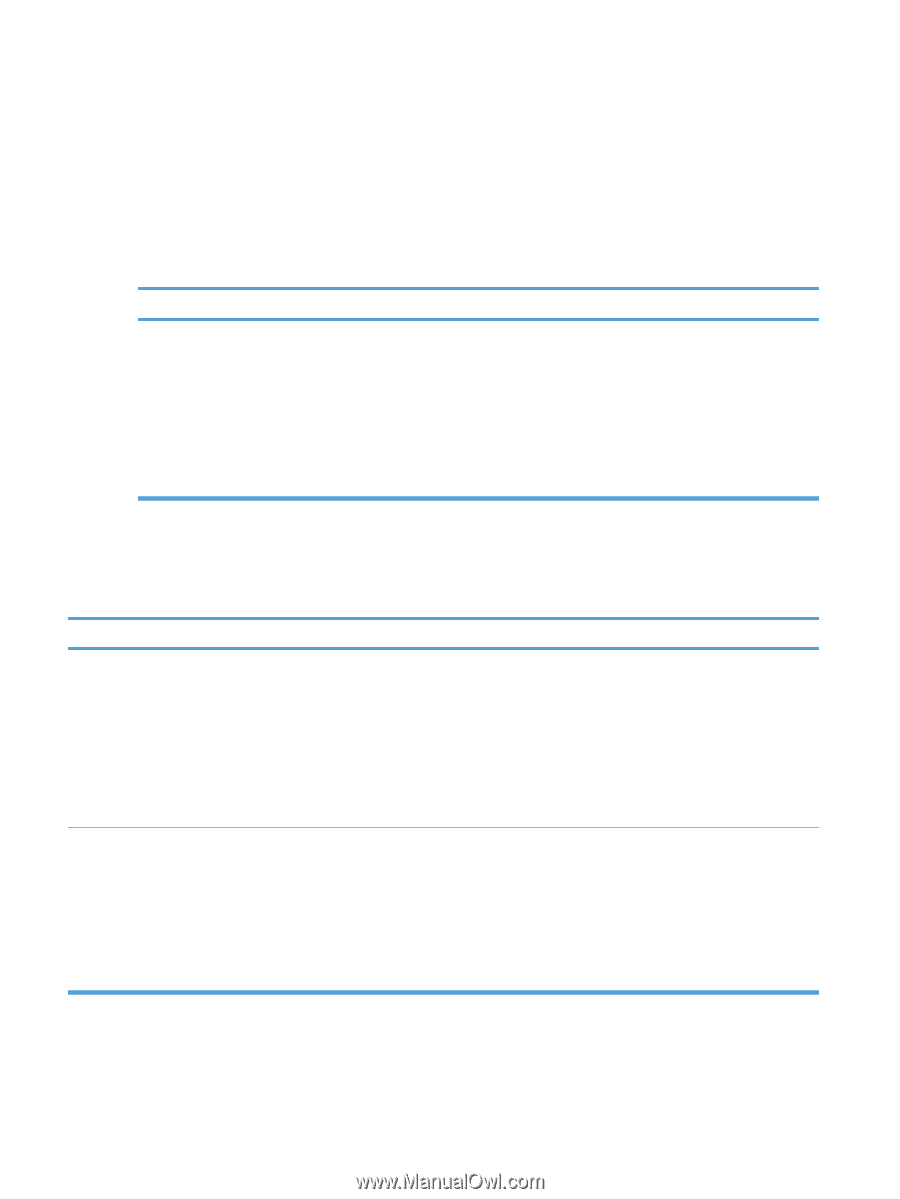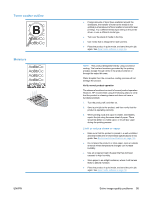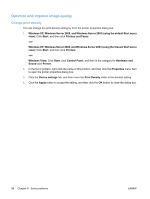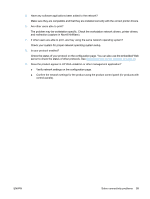HP LaserJet Pro P1606 HP LaserJet Professional P1560 and P1600 Printer series - Page 112
Solve product software problems, Solve common Windows problems
 |
View all HP LaserJet Pro P1606 manuals
Add to My Manuals
Save this manual to your list of manuals |
Page 112 highlights
Solve product software problems Solve common Windows problems Error message: "General Protection FaultException OE" "Spool32" "Illegal Operation" Cause Solution Close all software programs, restart Windows, and try again. Delete all temp files from the Temp subdirectory. Determine the name of the directory by opening the AUTOEXEC.BAT file and looking for the statement "Set Temp =". The name after this statement is the Temp directory. It is usually C:\TEMP by default, but can be redefined. See the Microsoft Windows documentation that came with the computer for more information about Windows error messages. Solve common Macintosh problems Table 8-3 Problems in Mac OS X The printer driver is not listed in the Printer Setup Utility or the Print & Fax list. Cause Solution The product software might not have been installed or was installed incorrectly. Make sure that the product .GZ file is in the following hard-drive folder: ● Mac OS X v10.4: Library/Printers/PPDs/Contents/ Resources/.lproj, where is the two-letter language code for the language that you are using. ● Mac OS X v10.5 and v10.6: Library/Printers/PPDs/ Contents/Resources If necessary, reinstall the software. See the getting started guide for instructions. The Postscript Printer Description (PPD) file is corrupt. Delete the .GZ file from the following hard-drive folder: ● Mac OS X v10.4: Library/Printers/PPDs/Contents/ Resources/.lproj, where is the two-letter language code for the language that you are using. ● Mac OS X v10.5 and v10.6: Library/Printers/PPDs/ Contents/Resources Reinstall the software. See the getting started guide for instructions. 100 Chapter 8 Solve problems ENWW