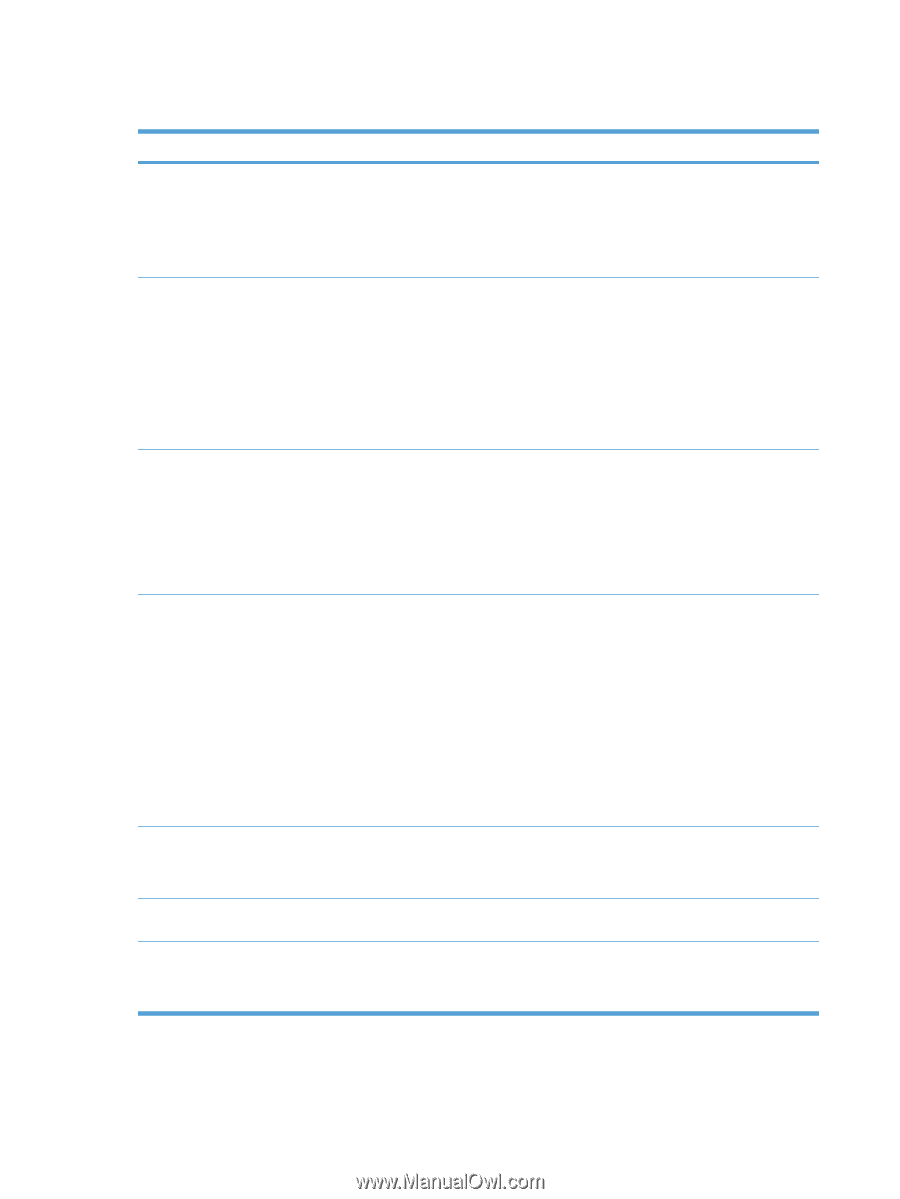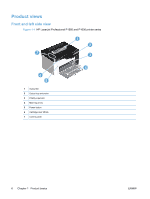HP LaserJet Pro P1606 HP LaserJet Professional P1560 and P1600 Printer series - Page 16
Product features - printer toner
 |
View all HP LaserJet Pro P1606 manuals
Add to My Manuals
Save this manual to your list of manuals |
Page 16 highlights
Product features Benefit Print quality Supported operating systems Ease of use Flexible paper handling Interface connections Energy savings Economical printing Supporting features ● Genuine HP print cartridge. ● True 600 x 600 dots per inch (dpi) text and graphics. ● FastRes (1200 dpi). ● Adjustable settings to optimize print quality. ● Windows 7 (32-bit and 64-bit) ● Windows Vista (32-bit and 64-bit) ● Windows XP (32-bit and 64-bit) ● Windows Server 2008 (32-bit and 64-bit) ● Windows Server 2003 (32-bit and 64-bit) ● Mac OS X v10.4, v10.5, v10.6 ● HP Smart Install feature installs product software when you connect a USB cable between the product and a computer. ● The genuine HP print cartridge is easy to install. ● Convenient access to the print cartridge and to the paper path through the print-cartridge door. ● Paper tray can be adjusted with one hand. ● A main-input tray for letterhead, envelopes, labels, transparencies, custom-sized media, postcards, and heavy paper. ● Priority input slot for letterhead, envelopes, labels, transparencies, custom-sized media, postcards, and heavy paper. ● A 125-sheet top output bin. ● Print on both sides ◦ HP LaserJet Professional P1560 printer series: Manual duplexing. ◦ HP LaserJet Professional P1600 printer series: Automatic duplexing. ● Hi-Speed USB 2.0 port ● A built-in internal print server for connecting to a 10/100Base-T network (network models only). ● The product automatically conserves electricity by substantially reducing power consumption when it is not printing. ● N-up printing (printing more than one page on a sheet) and Printing on Both Sides features save paper. ● EconoMode (might save toner). 4 Chapter 1 Product basics ENWW