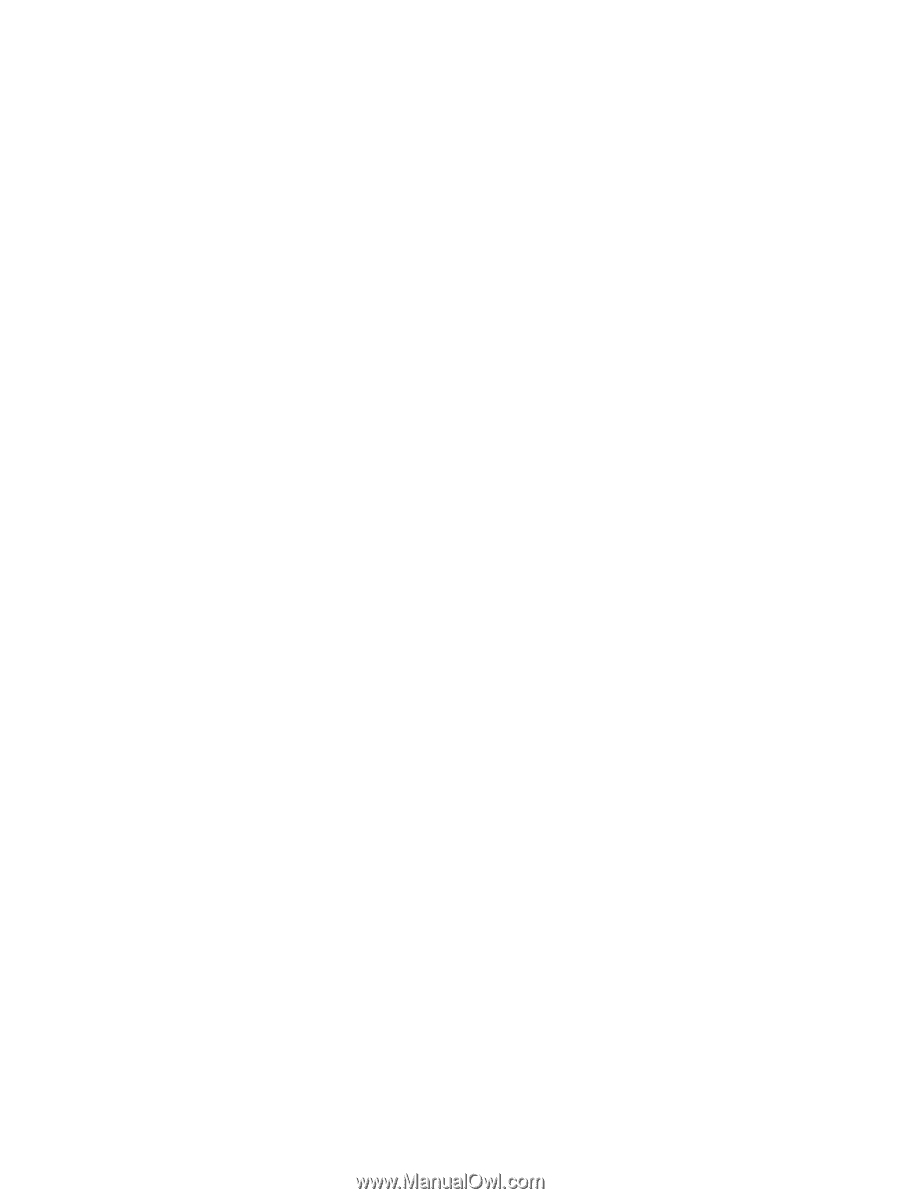HP LaserJet MFP uninstall instructions for Macintosh
....................................................
285
Use features in the Macintosh printer driver
.....................................................................................
286
Print
.................................................................................................................................
286
Create and use printing presets in Macintosh
.................................................
286
Resize documents or print on a custom paper size
........................................
286
Print a cover page
...........................................................................................
286
Use watermarks
..............................................................................................
287
Print multiple pages on one sheet of paper in Macintosh
...............................
287
Print on both sides of the page (duplex printing)
.............................................
288
Use the Services menu
...................................................................................
288
Scan from the product and HP Director (Macintosh)
........................................................................
289
Scanning tasks
................................................................................................................
289
Fax a document from a Macintosh computer (fax models only)
.......................................................
290
6
Engineering details
Paper and print media
......................................................................................................................
292
Understand paper and print media use
...........................................................................
292
Supported paper and print media sizes
...........................................................................
292
Special paper or print media guidelines
...........................................................................
294
Load paper and print media
.............................................................................................
294
Priority input tray
.............................................................................................
294
Tray 1
..............................................................................................................
295
Configure trays
................................................................................................................
295
Media sources and destinations
......................................................................................
296
Source commands
...........................................................................................................
296
Media types and sizes
.....................................................................................................
297
Media features and attributes
..........................................................................
297
Custom media sizes
........................................................................................
299
Media-type commands
....................................................................................
299
Firmware updates
.............................................................................................................................
301
Problem solve
...................................................................................................................................
302
Port communication
.........................................................................................................
302
Overview
.........................................................................................................
302
USB port connections
.....................................................................................
302
Device conflicts in Windows
............................................................................
302
Open the Windows Device Manager
..............................................
302
Check for product conflicts
.............................................................
303
Guidelines for troubleshooting and resolving product conflicts
......
303
Installed product
.............................................................................
303
File to E-mail utility
...........................................................................................................
304
Manual scrubber
..............................................................................................................
304
E-mail
...............................................................................................................................
305
HP Scan
...........................................................................................................................
305
ENWW
xi