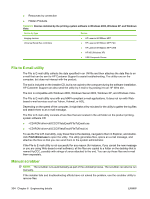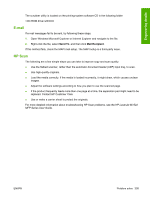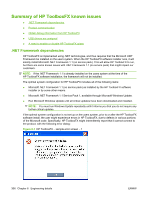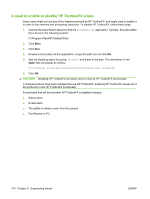HP M1522nf HP LaserJet M1522 MFP - Software Technical Reference - Page 328
Summary of HP ToolboxFX known issues, .NET Framework dependencies
 |
UPC - 883585238880
View all HP M1522nf manuals
Add to My Manuals
Save this manual to your list of manuals |
Page 328 highlights
Summary of HP ToolboxFX known issues ● .NET Framework dependencies ● Product communication ● Obtain debug information from HP ToolboxFX ● USB drivers are unsigned ● A need to enable or disable HP ToolboxFX arises .NET Framework dependencies HP ToolboxFX is implemented using .NET technologies, and thus requires that the Microsoft .NET Framework be installed on the users system. When the HP ToolboxFX software installer runs, it will silently install Microsoft .NET Framework 1.1 (no service pack). This will allow HP ToolboxFX to run, but there are some known issues with .NET Framework 1.1 (no service pack) that might impact our customers. NOTE: If the .NET Framework 1.1 is already installed on the users system at the time of the HP ToolboxFX software installation, the framework will not be installed. The optimal system configuration for HP ToolboxFX includes all of the following items: ● Microsoft .NET Framework 1.1 (no service pack) as installed by the HP ToolboxFX software installer or by some other means. ● Microsoft .NET Framework 1.1 Service Pack 1, available through Microsoft Windows Update. ● Run Microsoft Windows Update until all critical updates have been downloaded and installed. NOTE: You must run Windows Update repeatedly until it informs you that you do not require any further critical updates. If the optimal system configuration is not set up on the users system, prior to or after the HP ToolboxFX software install, the user might experience errors in HP ToolboxFX, due to defects in various portions of the Microsoft code. Specifically, HP ToolboxFX might intermittently report that it cannot connect to the product, with the following error dialog: Figure 6-1 HP ToolboxFX - sample error screen - 1 306 Chapter 6 Engineering details ENWW