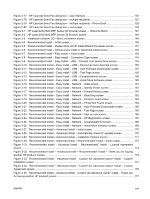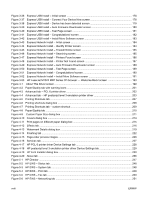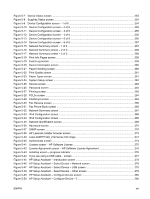Figure 2-33
Paper Types screen
......................................................................................................................
72
Figure 2-34
System Setup screen
....................................................................................................................
74
Figure 2-35 Service screen
..............................................................................................................................
75
Figure 2-36
Device Polling screen
...................................................................................................................
76
Figure 2-37
Save / Restore Settings screen
....................................................................................................
77
Figure 2-38 Password screen
..........................................................................................................................
78
Figure 2-39 Printing screen
..............................................................................................................................
79
Figure 2-40 PCL5c screen
...............................................................................................................................
80
Figure 2-41 PostScript screen
..........................................................................................................................
81
Figure 2-42
Network Summary screen (1 of 2)
................................................................................................
82
Figure 2-43
Network Summary screen (2 of 2)
................................................................................................
83
Figure 2-44
IPv4 Configuration screen
.............................................................................................................
84
Figure 2-45
IPv6 Configuration screen
.............................................................................................................
85
Figure 2-46
Network Identification screen
........................................................................................................
86
Figure 2-47 Advanced screen
..........................................................................................................................
87
Figure 2-48 SNMP screen
................................................................................................................................
88
Figure 2-49
About HP ToolboxFX screen
........................................................................................................
90
Figure 2-50
HP Registration Web page
...........................................................................................................
91
Figure 2-51
HP Easy Printer Care Software screen
.........................................................................................
93
Figure 2-52
Welcome to the HP Product Survey Program screen
...................................................................
95
Figure 2-53
HP LaserJet Scan dialog box
.......................................................................................................
99
Figure 2-54
HP LaserJet Scan drop-down menu
.............................................................................................
99
Figure 2-55
Scan Setup Options dialog box
..................................................................................................
100
Figure 2-56
WIA scanning – WIA compliant software program
.....................................................................
103
Figure 2-57
WIA scanning – Scanners and Cameras folder
..........................................................................
104
Figure 2-58
WIA-driver user interface — flatbed
............................................................................................
105
Figure 2-59
WIA-driver user interface — ADF (no preview)
...........................................................................
105
Figure 2-60
TWAIN-driver user interface
.......................................................................................................
107
Figure 2-61
HP LaserJet Fax Setup Utility – Welcome screen
......................................................................
109
Figure 2-62
HP LaserJet Fax Setup Utility – Dial prefix? screen
...................................................................
110
Figure 2-63
Fax Setup Utility – Confirmation page after fax? screen
............................................................
111
Figure 2-64
Fax Setup Utility – Fax Line? screen
..........................................................................................
112
Figure 2-65
Fax Setup Utility – User Information screen
...............................................................................
113
Figure 2-66
Fax Setup Utility – Distinctive Ring Service? screen
..................................................................
114
Figure 2-67
Fax Setup Utility – Telephone answering machine? screen
.......................................................
115
Figure 2-68
Fax Setup Utility – Phone connection? screen
...........................................................................
116
Figure 2-69
Fax Setup Utility – Shared fax line? screen
................................................................................
117
Figure 2-70
Fax Setup Utility – Automatically answer all incoming calls? screen
..........................................
118
Figure 2-71
Fax Setup Utility – Answer all calls automatically mode screen
.................................................
119
Figure 2-72
Fax Setup Utility – Manual answer mode screen
.......................................................................
120
Figure 2-73
Fax Setup Utility – Shared telephone line screen
.......................................................................
121
Figure 2-74
Fax Setup Utility – Current date and time screen
.......................................................................
122
Figure 2-75
Fax Setup Utility – Date and time screen
...................................................................................
123
Figure 2-76
Fax Setup Utility – Complete screen
...........................................................................................
124
xvi
ENWW