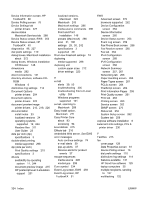HP M1522nf HP LaserJet M1522 MFP - Software Technical Reference - Page 351
Print Info s screen, HP, Print tab, HP embedded Web
 |
UPC - 883585238880
View all HP M1522nf manuals
Add to My Manuals
Save this manual to your list of manuals |
Page 351 highlights
PDF files viewing 23 PDF files, online help 31 peer-to-peer networking 142 peer-to-peer printing disclaimer 132, 142 Percentage of actual size setting 217 Point-and-Print installation, Windows printing-system software 146 polling settings 76 pop-up alerts 37 portrait orientation prinert drivers 226 printer drivers 223 ports connecting 302 device conflicts 302 locating 5 types included 3 PostScript Device settings, HP postscript level 3 emulation printer driver 232 PostScript Options, HP postscript level 3 emulation printer driver 204 PostScript Passthrough 235 Postscript printer description (PPD) files 245 PostScript screen, EWS 264 PostScript screen, HP ToolboxFX 81 power switch, locating 4 PPD (postscript printer description) files 245 PPDs, included 11 pre-existing installation, modifying 147 presets (Macintosh) 286 Print all Text as Black printer drivers 205 print cartridge door release, locating 4 print cartridges Macintosh status 288 Print Document On settings 217 Print Info Pages screen, HP ToolboxFX 50 Print Information Pages, EWS 259 print media supported 292 Print on both sides 223 Print Optimizations option, PCL 6 printer driver 204 Print page borders settings 225 Print Quality screen, EWS 261 Print Quality screen, HP ToolboxFX 70 Print Quality settings 215 Print Settings folder, HP ToolboxFX 78 Print tab, EWS 263 Print tab, HP embedded Web server 249 Printer Dialog Extensions (PDEs) 245 printer drivers % of actual size 217 About tab 235 Advanced Printing Features, enabling 204 Advanced tab 201 booklets 224 Copy Count 203 custom paper sizes 299 Device Settings tab 227 Document Options 204 Document options 222 document preview image 218, 226 duplexing 223 Effects tab 216 Finishing tab 221 Flip pages up 223 Form to Tray Assignment 229 Graphic settings 204 help 200 Installable Options settings 234 localized versions, Windows 12 media supported 297 media-type commands 299 operating systems supported 6 Pages per sheet 225 Paper Options 210 paper size commands 298 Paper/Quality tab 209 Printing Preferences tabs 198 Properties tab 199 Resizing Options settings 216 Scale tofFit 217 Services tab 227 settings, changing 198 specifications 3 TrueType font settings 204 Watermarks settings 218 printing double-sided (duplex), Macintosh 288 features available 131 Macintosh 286 multitasking 132 settings 79 Printing Preferences tabs, printer drivers 198 Printing screen, EWS 263 Printing screen, HP ToolboxFX 79 printing shortcuts creating 208 predefined 207 Printing Shortcuts tab 206 priority input tray loading 294 locating 4 priority, settings 29 product serial number, locating 5 Product Registration screen, HP ToolboxFX 91 Progress indicator screen, Macintosh installation 276 Properties tabs, printer drivers 199 protocols 233 protocols, network 132 PS Emulation drivers 29 PS emulation printer driver Installable Options settings 234 PS fonts 12 Q quality print settings (Macintosh) 286 ENWW Index 329