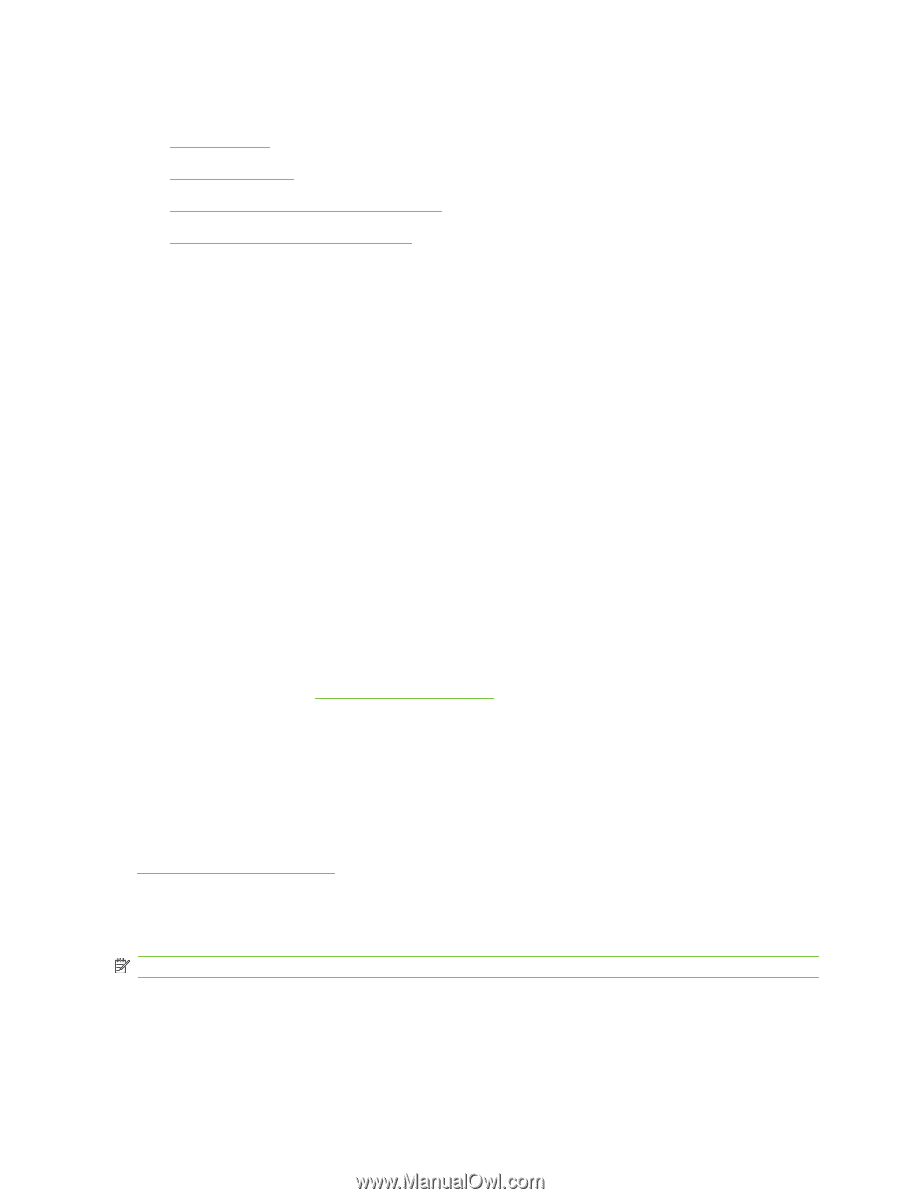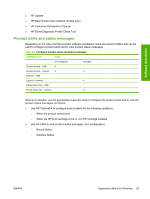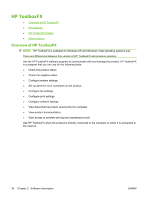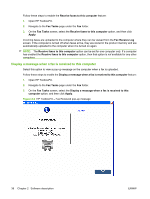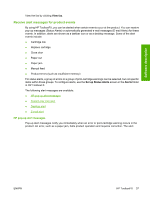HP M1522nf HP LaserJet M1522 MFP - Software Technical Reference - Page 54
Supported utilities for Windows, HP ToolboxFX, HP Web Jetadmin, Other Windows components and utilities - error 5
 |
UPC - 883585238880
View all HP M1522nf manuals
Add to My Manuals
Save this manual to your list of manuals |
Page 54 highlights
Supported utilities for Windows ● HP ToolboxFX ● HP Web Jetadmin ● Other Windows components and utilities ● Product alerts and status messages HP ToolboxFX HP ToolboxFX is a program that you can use for the following tasks: ● Check the product status ● Check the supplies status ● Configure system settings ● Set up alerts for error conditions on the product ● Configure fax settings ● Configure print settings ● Configure network settings ● View faxes that have been received by the computer ● View product documentation ● Gain access to problem-solving and maintenance tools HP ToolboxFX is installed during the Recommended installation from the printing-system software CD. For more information, see HP ToolboxFX on page 34. HP Web Jetadmin HP Web Jetadmin is a browser-based management tool for network-connected products within an intranet, and it should be installed only on the network administrator's computer. To download a current version of HP Web Jetadmin and for the latest list of supported host systems, go to the following Web site: www.hp.com/go/webjetadmin When installed on a host server, a Windows client can gain access to HP Web Jetadmin by using a supported Web browser (such as Microsoft® Internet Explorer 4.x or Netscape Navigator 4.x or later) by navigating to the HP Web Jetadmin host. NOTE: All HP Web Jetadmin functions are not supported on the product. Other Windows components and utilities ● Software installer - automates the printing-system installation ● Online Web registration 32 Chapter 2 Software description ENWW