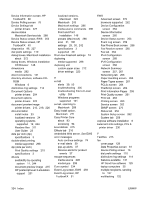HP M1522nf HP LaserJet M1522 MFP - Software Technical Reference - Page 348
HP Software License Agreement, HP Setup Assistant screens
 |
UPC - 883585238880
View all HP M1522nf manuals
Add to My Manuals
Save this manual to your list of manuals |
Page 348 highlights
Advanced Printing Features, enabling 204 Advanced tab 201 booklets 224 Copy Count 203 Ctrl-D settings 233 Device Settings tab 227 Document Options 204 Document options 222 document preview image 215, 218, 226 duplexing 223 Effects tab 216 Finishing tab 221 Flip pages up 223 font settings 234 Font Substitution Table 230 Form to Tray Assignment 229 Graphic settings 204 help 200 JPEG Passthrough 235 media supported 297 Negative Output 205 Output Protocol settings 233 Pages per sheet 225 Paper Options 210 Paper/Quality tab 209 PostScript Device settings 232 PostScript Memory settings 233 PostScript Options 204 PostScript Passthrough 235 Printing Preferences tab 198 Properties tab 199 Resizing Options settings 216 Scale to fit 217 Services tab 227 settings, changing 198 timeout settings 234 TrueType font settings 204 Watermarks settings 218 HP postscript level 3 emulation support 201 HP printer drivers diagnostics 96 HP Send Fax program 125 HP Setup Assistant screens, Macintosh installation 278 HP Software License Agreement screen, Macintosh installation 276 HP Software License screen, Macintosh installation 275 HP ToolboxFX .NET Framework dependencies 306 About 89 Advanced network settings 87 Alerts 51 Animated Demonstrations screen 65 Auto continue settings 74 debugging 308 Device Configuration screen 42 Device Information screen 66 Device Polling screen 76 Device Status screen 40 disabling or enabling 310 e-mail alerts 39 Event Log screen 51 Fax Data Properties screen 61 Fax folder 54 Fax Phone Book screen 55 Fax Receive Log screen 57 Fax Send Log screen 57 Fax Setup Utility screen 109 Fax Tasks screen 55 features 31, 34 Help folder 61 HP Instant Support 90 IPv4 Configuration settings 84 IPv6 Configuration settings 84 Jam recovery settings 74 Network Settings folder 81 Network Summary screen 47 operating systems supported 12 Paper Handling screen 66 Paper Types screen 72 PCL5c screen 80 pop-up alert messages 37 PostScript screen 81 Print Info Pages screen 50 Print Quality screen 70 Print Settings folder 78 Printing screen 79 product communication 307 Product Registration screen 91 Receive alert messages for product events 37 Receive faxes to this computer 35 Save/Restore settings screen 77 sections 35 Send Fax software 125 Service screen 75 Set up E-mail Alerts screen 53 Setup Status Alerts screen 51 Shop for Supplies screen 91 SNMP Configuration settings 87 starting 35 Status folder 39 Support and Troubleshooting screen 90 System Settings tab 65 System Setup screen 74 Troubleshooting folder 63 troubleshooting known issues 306 User Guide screen 62 HP Web Jetadmin 12, 32, 92 HTML files, viewing 23 I information pages, printing 50 input tray loading media 294 input trays. See trays install notes 23 Installable Options HP postscript level 3 emulation printer driver 234 installation dialog boxes, Macintosh 272 File to E-mail utility 304 Macintosh product software 271 network software, Macintosh 271 Point and Print 146 pre-existing, modifying 147 326 Index ENWW