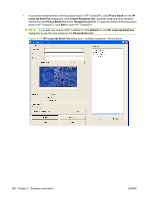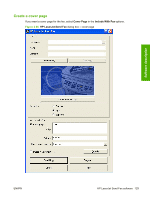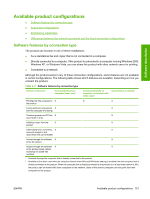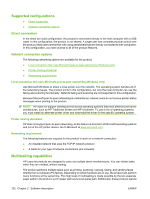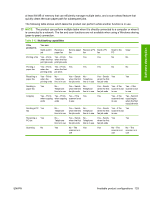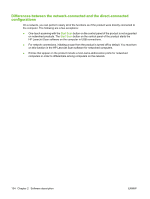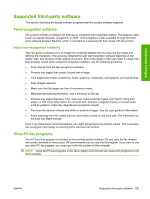HP M1522nf HP LaserJet M1522 MFP - Software Technical Reference - Page 155
peer-to-peer connection., at least 64 MB of memory that can efficiently manage multiple tasks
 |
UPC - 883585238880
View all HP M1522nf manuals
Add to My Manuals
Save this manual to your list of manuals |
Page 155 highlights
Software description at least 64 MB of memory that can efficiently manage multiple tasks, and a scan-ahead feature that quickly clears the scan paper path for subsequent jobs. The following table shows which tasks the product can perform while another function is in use. NOTE: The product can perform multiple tasks when it is directly connected to a computer or when it is connected to a network. The fax and scan functions are not available when using a Windows sharing (peer-to-peer) connection. Table 2-12 Multitasking capabilities If the product is: You can: Send a print job Receive a paper fax Send a paper Receive a PC Send a PC fax fax fax Scan to the Copy PC Printing a file Yes - Prints Yes - Prints Yes Yes Yes No No when the first when the first print job ends print job ends Printing a Yes - Prints Yes - Prints Yes Yes Yes No No paper fax when fax when the first printing ends job ends Receiving a Yes - Prints No - Yes - Sends No - Yes - Sends Yes Yes paper fax when fax Telephone when the first Telephone when the first printing ends line is in use fax job ends line is in use fax job ends Sending a Yes paper fax No - Telephone line is in use Yes - Sends No - when the first Telephone fax job ends line is in use Yes - Sends Yes - if the Yes - if the when the first scanner is not scanner is not fax job ends in use in use Copying Yes - Prints Yes - Prints Yes - if the Yes Yes Yes - if the Yes - Second when copying when copying scanner is not scanner is not copy begins ends ends in use in use when the first copy job ends Sending a PC Yes fax No - Telephone line is in use Yes - Sends No - when the first Telephone fax job ends line is in use Yes - Sends Yes - if the Yes when the first scanner is not fax job ends in use. Receiving a Yes No - Yes - Sends No - Yes - Sends Yes Yes PC fax Telephone when the first Telephone when the first line is in use fax job ends line is in use fax job ends Scanning No Yes No - The Yes Yes No - The No - The scanner is in scanner is in scanner is in use use use ENWW Available product configurations 133