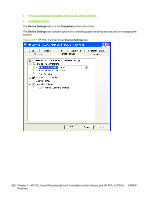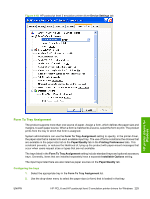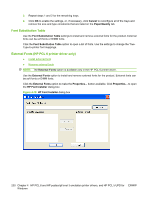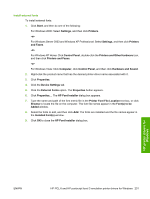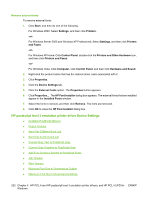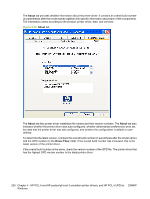HP M1522nf HP LaserJet M1522 MFP - Software Technical Reference - Page 255
Available PostScript Memory, Output Protocol, Send Ctrl-D Before Each Job
 |
UPC - 883585238880
View all HP M1522nf manuals
Add to My Manuals
Save this manual to your list of manuals |
Page 255 highlights
Available PostScript Memory This option specifies the amount of available postscript memory and provides a spin box for changing the value. The available postscript memory is a subset of the total product memory. It is usually best to set the postscript memory to match the total RAM that appears on the configuration page. To print a configuration page from the product control panel: 1. On the product control panel, press Setup . 2. Use the arrow buttons to select Reports, and then press OK. 3. Use the arrow buttons to select Config report, and then press OK. Output Protocol This option specifies the protocol that the product uses for print jobs. The following options are available: ● ASCII (default) ● TBCP ● Binary Click ASCII to send data in ASCII format (7-bit), which might take longer to print but can be sent through any I/O channel, such as a serial or network port. Click TBCP (Tagged Binary Communications Protocol) to send all data except special control characters in binary (8-bit) format. The binary formats can be sent over serial communications ports and are faster than sending data in ASCII format. Click Binary to send all data except special control characters in binary (8-bit) format. The binary formats can be sent over serial communications ports and are faster than sending data in ASCII format. Send Ctrl-D Before Each Job This option specifies whether the product is reset at the beginning of every postscript document. The default setting is No. Pressing Ctrl-D resets the product to its default setting to ensure that previous print jobs do not affect the current print job. Using Ctrl-D might cause a print job to fail if the product is connected through a network. If the document fails to print when sent to a product connected through serial ports, change No to Yes. Send Ctrl-D After Each Job This option specifies whether the product is reset at the end of every postscript document. The default setting is Yes. Pressing Ctrl-D resets the product to its default setting to ensure that future print jobs are not affected by the current print job. Using Ctrl-D might cause a print job to fail if the product is connected through a network. If the document fails to print when sent to a network product, change Yes to No. Convert Gray Text to PostScript Gray This option specifies whether to convert the true gray value (RGB) in text to the gray that the printer driver provides. The following settings are available: ● No (default) ● Yes HP printer drivers for Windows ENWW HP PCL 6 and HP postscript level 3 emulation printer drivers for Windows 233