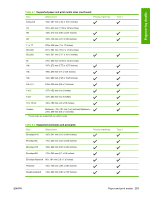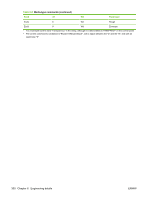HP M1522nf HP LaserJet M1522 MFP - Software Technical Reference - Page 318
Media sources and destinations, Source commands, System setup, Paper setup, Paper type - m1522 manual
 |
UPC - 883585238880
View all HP M1522nf manuals
Add to My Manuals
Save this manual to your list of manuals |
Page 318 highlights
To set the default paper size or type from the control panel, complete the following steps: 1. On the product control panel, press Setup . 2. Use the arrow buttons to select System setup, and then press OK. 3. Use the arrow keys to select Paper setup, and then press OK. 4. Use the arrow keys to select the tray to be configured, and then press OK. 5. Use the arrow keys to select either Paper type or Paper size, and then press OK. 6. Use the arrow keys to select a default type or size for the tray, and then press OK. Media sources and destinations The following table shows the standard and optional media sources and destinations for the product. Table 6-3 HP LaserJet M1522 MFP Series media sources and destinations Media sources Priority input tray standard Tray 1 standard ADF input tray standard Media destinations Output bin standard ADF output bin standard Source commands The PCL 6 attribute for paper source is ubyte # MediaSource or ubyte_array "string" MediaSource. See the following table for values of #. For example, "ubyte 4 MediaSource" is the command for Tray 2. The PCL 5 escape sequence for media source is Esc&l#H (the "l" is a lowercase "L" rather than the numeral "1"). See the following table for values of #. For example, Esc&l1H is the command for Tray 2. Table 6-4 Media-source commands Media source PCL 6 PCL 5 UPD ubyte # MediaSource or ubyte_array "string" MediaSource1 Esc&l#H PostScript /MediaPosition # / ManualFeed true | false or null Tray 1 3 4 Tray 2 (250-sheet) 4 1 3 false 0 false Auto Select 1 7 NA Manual feed in tray 1 2 2 3 true 1 For the string value, you must use include the quotation marks around the variable. For example, ubyte_array "TRAY2" MediaSource is the PCL 6 command for Tray 2. 296 Chapter 6 Engineering details ENWW