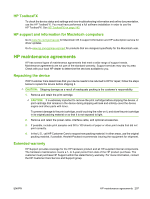HP M1522nf HP LaserJet M1522 MFP Series User Guide - Page 219
HP ToolboxFX, HP support and information for Macintosh computers, HP maintenance agreements
 |
UPC - 883585238880
View all HP M1522nf manuals
Add to My Manuals
Save this manual to your list of manuals |
Page 219 highlights
HP ToolboxFX To check the device status and settings and view troubleshooting information and online documentation, use the HP ToolboxFX. You must have performed a full software installation in order to use the HP ToolboxFX. See HP ToolboxFX on page 142. HP support and information for Macintosh computers Go to www.hp.com/go/macosx for Macintosh OS X support information and HP subscription service for driver updates. Go to www.hp.com/go/mac-connect for products that are designed specifically for the Macintosh user. HP maintenance agreements HP has several types of maintenance agreements that meet a wide range of support needs. Maintenance agreements are not part of the standard warranty. Support services may vary by area. Check with your local HP dealer to determine the services available to you. Repacking the device If HP Customer Care determines that your device needs to be returned to HP for repair, follow the steps below to repack the device before shipping it. CAUTION: Shipping damage as a result of inadequate packing is the customer's responsibility. 1. Remove and retain the print cartridge. CAUTION: It is extremely important to remove the print cartridge before shipping the device. A print cartridge that remains in the device during shipping will leak and entirely cover the device engine and other parts with toner. To prevent damage to the print cartridge, avoid touching the roller on it, and store the print cartridge in its original packing material or so that it is not exposed to light. 2. Remove and retain the power cable, interface cable, and optional accessories. 3. If possible, include print samples and 50 to 100 sheets of paper or other print media that did not print correctly. 4. In the U.S., call HP Customer Care to request new packing material. In other areas, use the original packing material, if possible. Hewlett-Packard recommends insuring the equipment for shipment. Extended warranty HP Support provides coverage for the HP hardware product and all HP-supplied internal components. The hardware maintenance covers a 1- to 3-year period from date of the HP product purchase. The customer must purchase HP Support within the stated factory warranty. For more information, contact the HP Customer Care Service and Support group. ENWW HP maintenance agreements 207