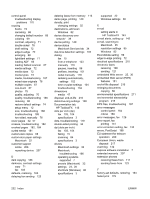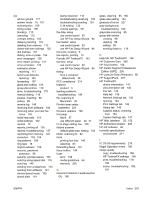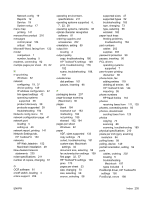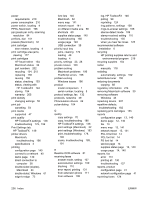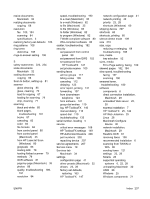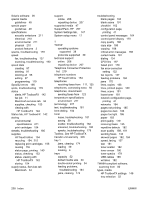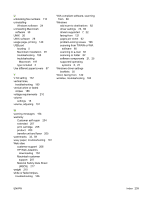HP M1522nf HP LaserJet M1522 MFP Series User Guide - Page 249
from HP LaserJet Scan - laserjet scanner error 5
 |
UPC - 883585238880
View all HP M1522nf manuals
Add to My Manuals
Save this manual to your list of manuals |
Page 249 highlights
resize documents Macintosh 32 resizing documents copying 68 resolution fax 103, 104 scanning 84 specifications 3 restoring factory-set defaults 163 ring patterns 108 ring tones distinctive 108 rings-to-answer setting 106 S safety statements 223, 224 scale documents Macintosh 32 scaling documents copying 68 Scan to button, setting up 81 scanner glass cleaning 85 glass, cleaning 70 load for copying 67 loading for scanning 79 strip, cleaning 71 scanning black and white 85 blank pages, troubleshooting 191 books 87 canceling 83 color 84 file formats 84 from control panel 80 from control panel (Macintosh) 35 from HP LaserJet Scan (Windows) 80 grayscale 85 loading ADF 78 loading flatbed scanner 79 methods 79 OCR software 81 page-by-page (Macintosh) 35 photos 88 quality, troubleshooting 189, 191 resolution 84 speed, troubleshooting 190 to e-mail (Macintosh) 35 to e-mail (Windows) 82 to file (Macintosh) 35 to file (Windows) 82 to folder (Windows) 82 to program (Windows) 82 TWAIN-compliant software 80 WIA-compliant software 80 scatter, troubleshooting 182 security set password from control panel 99 set password from EWS 152 set password from HP ToolboxFX 147 set private receive 100 sending faxes ad hoc groups 117 billing codes 105 canceling 112 delaying 123 error report, printing 131 forwarding 107 from downstream telephone 123 from software 121 group-dial entries 119 log, HP ToolboxFX 146 manual dialing 116 speed dial 119 troubleshooting 133 serial number, locating 5 service critical error messages 168 HP ToolboxFX settings 149 HP-Authorized Dealers 206 part numbers 202 repacking device 207 service agreements 207 Service menu 19 Services tab Macintosh 34 settings configuration page 41 driver presets (Macintosh) 32 drivers 23, 28 factory-set defaults, restoring 163 HP ToolboxFX 147 network configuration page 41 network printing 40 priority 23, 28 shortcuts (Windows) 60 shipping device 207 shortcuts 60 shortcuts, printing 60 silence-detect mode 109 size 210 size, copy reducing or enlarging 68 troubleshooting 188 size, media tray selection 52 sizes, media Fit to Page setting, faxing 109 skewed pages 182, 184 slow speed, troubleshooting faxing 137 scanning 190 smeared toner, troubleshooting 180 software components 6 direct connection installation, Macintosh 29 embedded Web server 25, 30 express installation 7 HP ToolboxFX 25, 142 HP Web Jetadmin 25 Linux 26 Macintosh Configure Device 30 network installation, Macintosh 29 Readiris OCR 81 receiving faxes 108 recommended installation 6 scanning from TWAIN or WIA 80 sending faxes 121 settings 23, 28 Solaris 26 supported operating systems 6, 22, 28 uninstalling Macintosh 30 UNIX 26 Windows 25 Windows components 21 ENWW Index 237