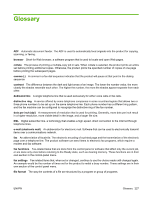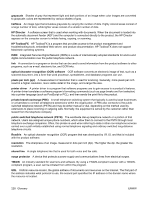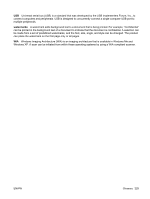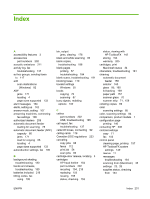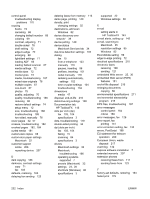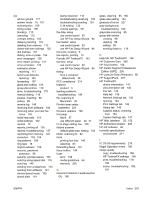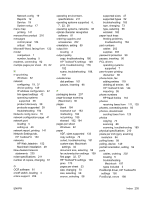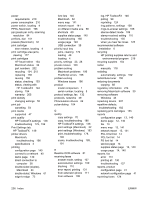HP M1522nf HP LaserJet M1522 MFP Series User Guide - Page 243
Canadian DOC regulations, HP ToolboxFX system - doc feeder jam
 |
UPC - 883585238880
View all HP M1522nf manuals
Add to My Manuals
Save this manual to your list of manuals |
Page 243 highlights
Index A accessibility features 3 accessories part numbers 202 acoustic emissions 211 activity log, fax troubleshooting 137 ad hoc groups, sending faxes to 117 add scan destinations (Windows) 82 ADF jams 171 locating 4 page sizes supported 133 alert messages 164 alerts, setting up 142 answer mode, setting 107 answering machines, connecting fax settings 106 authorized dealers 206 automatic document feeder loading for scanning 78 automatic document feeder (ADF) capacity 66 jams 171 load for copying 66 locating 4 page sizes supported 133 autoreduction settings, fax 109 B background shading, troubleshooting 180 bands and streaks, troubleshooting 180 batteries included 216 billing codes, fax using 105 bin, output jams, clearing 176 black and white scanning 85 blank copies, troubleshooting 188 blank pages printing 57 troubleshooting 184 blank scans, troubleshooting 191 blocking faxes 110 booklet settings Windows 55 books copying 74 scanning 87 busy signals, redialing options 102 C cables part numbers 202 USB, troubleshooting 185 call report, fax troubleshooting 137 caller-ID boxes, connecting 92 calling cards 116 Canadian DOC regulations 223 canceling copy jobs 68 faxes 112 print job 54 scan jobs 83 cartridge-door release, locating 4 cartridges HP fraud hotline 154 part numbers 202 recycling 154, 215 replacing 155 reusing 155 status, checking 153 status, viewing with HP ToolboxFX 142 storing 154 warranty 205 cartridges, print Macintosh status 34 characters, troubleshooting 181 cleaning automatic document feeder 158 exterior 160 glass 85, 160 lid backing 159 paper path 157 scanner glass 70 scanner strip 71, 159 collating copies 69 color scanning settings 85 color, scanning settings 84 comparison, product models 1 configuration page printing 140 contacting HP 206 contrast settings copy 71 fax 103 control panel cleaning page, printing 157 HP ToolboxFX system settings 149 menus 11 messages, troubleshooting 164 scanning from (Macintosh) 35 settings 23, 28 supplies status, checking from 153 ENWW Index 231