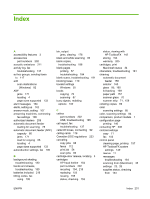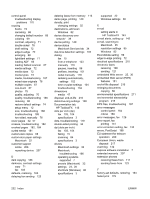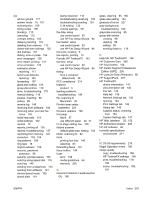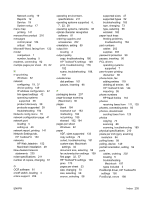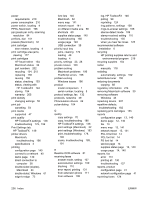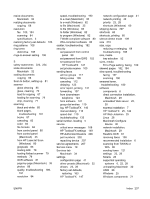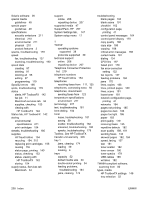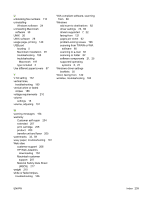HP M1522nf HP LaserJet M1522 MFP Series User Guide - Page 248
Readiris OCR software, HP ToolboxFX settings
 |
UPC - 883585238880
View all HP M1522nf manuals
Add to My Manuals
Save this manual to your list of manuals |
Page 248 highlights
power requirements 210 power consumption 210 power switch, locating 4 PPDs, Macintosh 196 ppi (pixels per inch), scanning resolution 84 prefixes, dial 101 presets (Macintosh) 32 print cartridge door release, locating 4 print cartridge area jams, clearing 177 print cartridges HP fraud hotline 154 Macintosh status 34 part numbers 202 recycling 154, 215 replacing 155 reusing 155 status, checking 153 status, viewing with HP ToolboxFX 142 storing 154 warranty 205 print density changing settings 55 print job canceling 54 print media supported 47 print quality HP ToolboxFX settings 148 troubleshooting 179, 192 Print Settings tab, HP ToolboxFX 149 printer drivers Macintosh, troubleshooting 196 specifications 3 printing configuration page 140 connect to a network 40 demo page 140 direct connection to computer 38 double-sided (duplex), Macintosh 34 double-sided, Windows 61 edge-to-edge 72 font lists 140 Macintosh 32 menu map 141 network report 141 on different media size 58 shortcuts 60 supplies status page 140 troubleshooting 185 usage page 140 USB connection 38 priority input tray jams, clearing 174 loading 49 locating 4 priority, settings 23, 28 private receive 100 problem solving Macintosh problems 196 PostScript errors 198 problem-solving Windows issues 196 product model comparison 1 serial number, locating 5 protocol settings, fax 132 protocols, networks 39 PS Emulation drivers 22 pulse-dialing 104 Q quality copy settings 70 copy, troubleshooting 186 HP ToolboxFX settings 148 print settings (Macintosh) 32 print settings (Windows) 193 print, troubleshooting 179, 192 scans, troubleshooting 189, 191 R Readiris OCR software 81 receiving faxes answer mode, setting 107 autoreduction settings 109 blocking 110 error report, printing 131 from extension phone 111 from software 108 log, HP ToolboxFX 146 polling 99 reprinting 124 ring patterns, settings 108 rings-to-answer settings 106 silence-detect mode 109 stamp-received setting 110 troubleshooting 135 when you hear fax tones 125 recommended software installation 6 recycling HP printing supplies returns and environmental program 216 recycling supplies 154 redial manually 118 redialing automatically, settings 102 redistribute toner 155 reducing documents copying 68 regulatory information 214 removing Macintosh software 30 removing software Windows 24 repacking device 207 repetitive defects, troubleshooting 182 replacing print cartridges 155 reports configuration page 13, 140 demo page 12, 140 fax 13 menu map 13, 141 network report 13, 141 PCL 6 font list 14 PCL font list 14 PS font list 14 service page 14 supplies status page 13, 140 usage page 14, 140 reports, fax error 131 printing all 130 troubleshooting 137 reports, product configuration page 41 network configuration page 41 reprinting faxes 124 236 Index ENWW