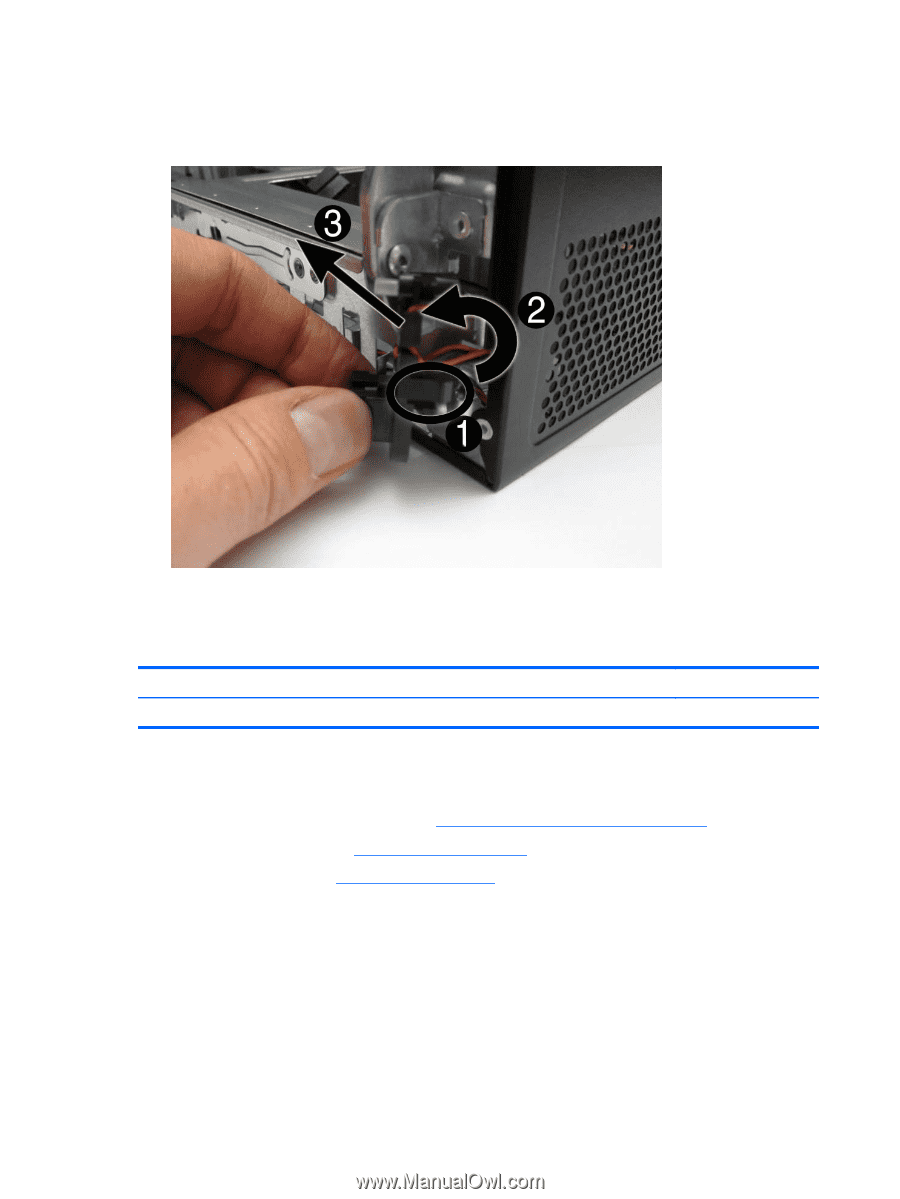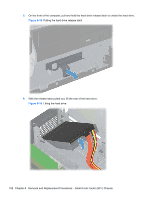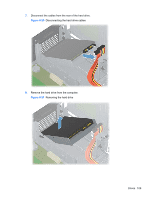HP Pro 3330 HP Pro 3330 Microtower PC, HP Pro 3330 Small Form Factor PC, and H - Page 122
Front USB Assembly
 |
View all HP Pro 3330 manuals
Add to My Manuals
Save this manual to your list of manuals |
Page 122 highlights
8. Rotate the power switch right to left (2), and then remove it from the computer (3) while routing the cable through the hole in the front of the chassis. Figure 8-25 Removing the power switch To install the power switch, reverse the removal procedure. Front USB Assembly Description Front I/O and USB assembly Spare part number 668570-001 The front USB assembly is secured to the front of the chassis with one screw. Push the assembly into the chassis to remove it. 1. Prepare the computer for disassembly (Preparation for Disassembly on page 90). 2. Remove the access panel (Access Panel on page 90). 3. Remove the front bezel (Front Bezel on page 92). 4. Disconnect the two cables from the system board as follows: ● Yellow connector labeled F_AUDIO ● White connector labeled F_USB2 112 Chapter 8 Removal and Replacement Procedures - Small Form Factor (SFF) Chassis