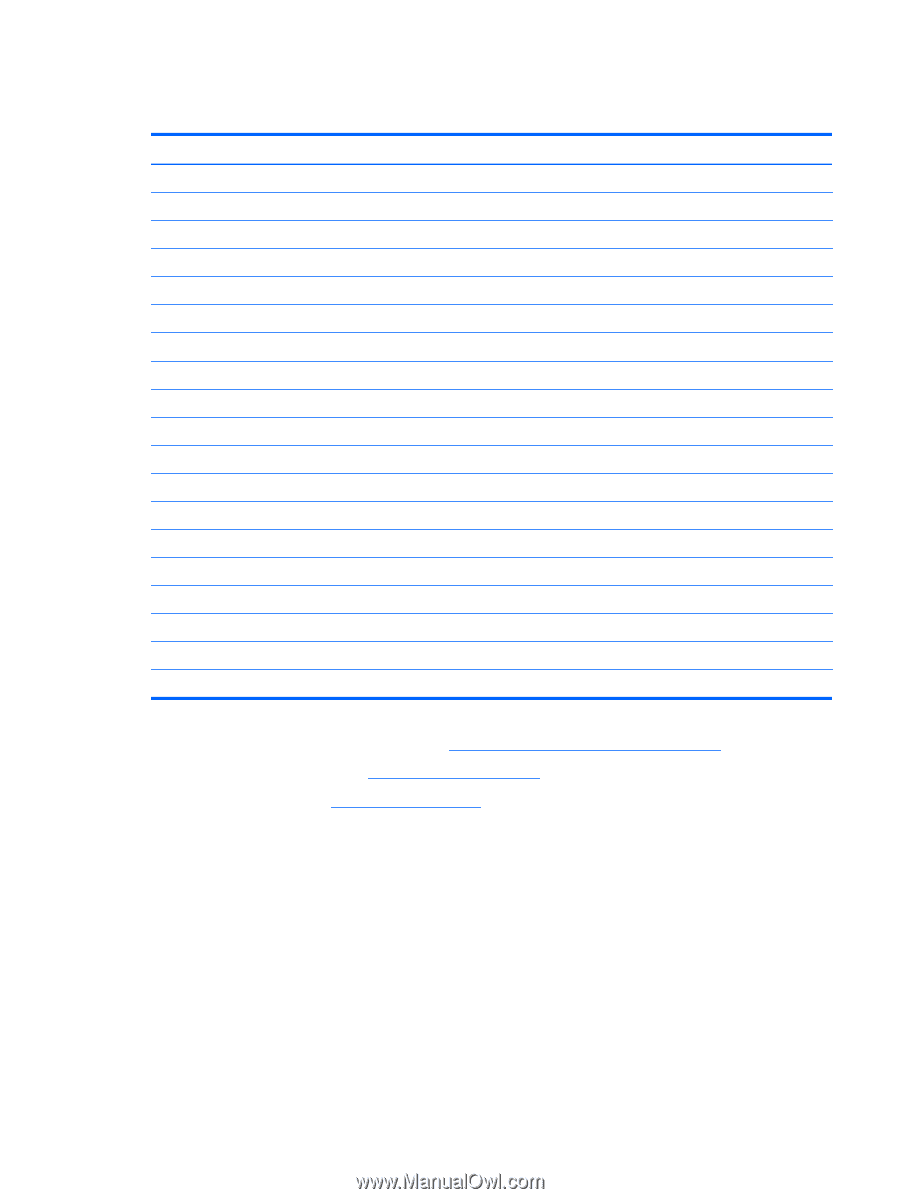HP Pro 3330 HP Pro 3330 Microtower PC, HP Pro 3330 Small Form Factor PC, and H - Page 131
Processor, Rotate the locking lever to its full open position - i3
 |
View all HP Pro 3330 manuals
Add to My Manuals
Save this manual to your list of manuals |
Page 131 highlights
Processor Description Intel Core i7 processors 2600, 3.4 GHz, 8-MB L3 cache Intel Core i5 processors 2500, 3.3 GHz, 6-MB L3 cache 2400, 3.1 GHz, 6-MB L3 cache 2390, 2.7 GHz, 3-MB L3 cache 2310, 2.9 GHz, 6-MB L3 cache Intel Core i3 processors 2120, 3.3 GHz, 3-MB L3 cache 2105, 3.1 GHz, 3-MB L3 cache 2100, 3.1 GHz, 3-MB L3 cache Intel Pentium Dual-Core processors G850, 2.9 GHz, 3-MB L3 cache G840, 2.8 GHz, 3-MB L3 cache G620, 2.6 GHz, 3-MB L3 cache Intel Celeron Dual-Core processors G540, 2.5 GHz, 2-MB L3 cache G530, 2.4 GHz, 2-MB L3 cache G440, 1.6 GHz, 1-MB L3 cache Spare part number 638632-001 638631-001 638630-001 663349-001 657111-001 638629-001 655970-001 638628-001 655973-001 655972-001 655971-001 666892-001 666891-001 666890-001 1. Prepare the computer for disassembly (Preparation for Disassembly on page 90). 2. Remove the access panel (Access Panel on page 90). 3. Remove the fan sink (Fan Sink on page 119). 4. Rotate the locking lever to its full open position (1). 5. Raise and rotate the microprocessor retainer to its fully open position (2). Processor 121